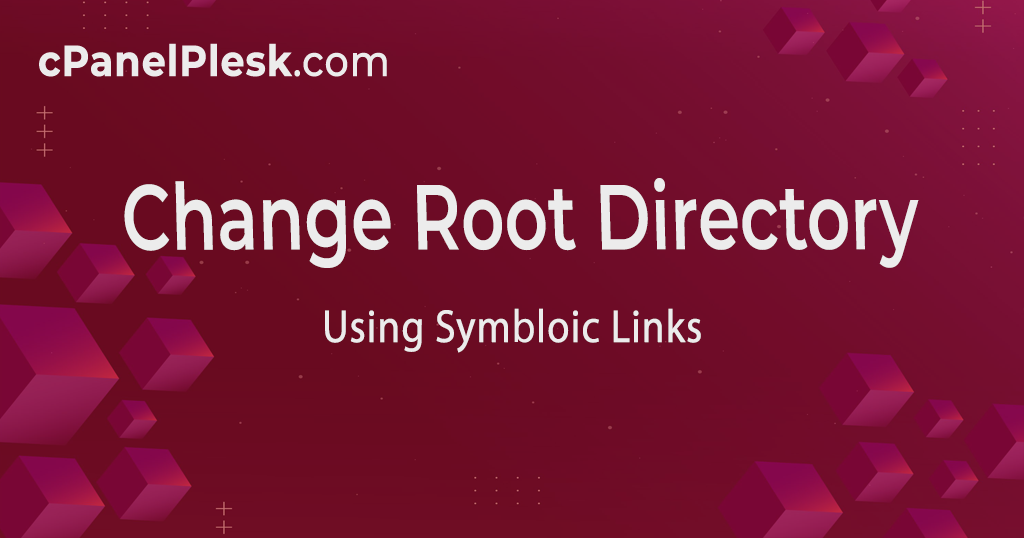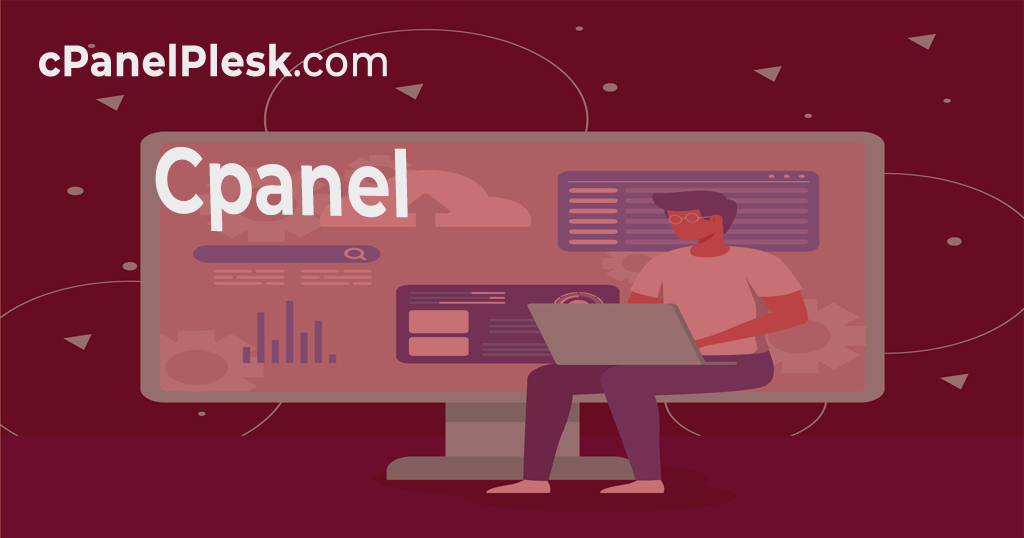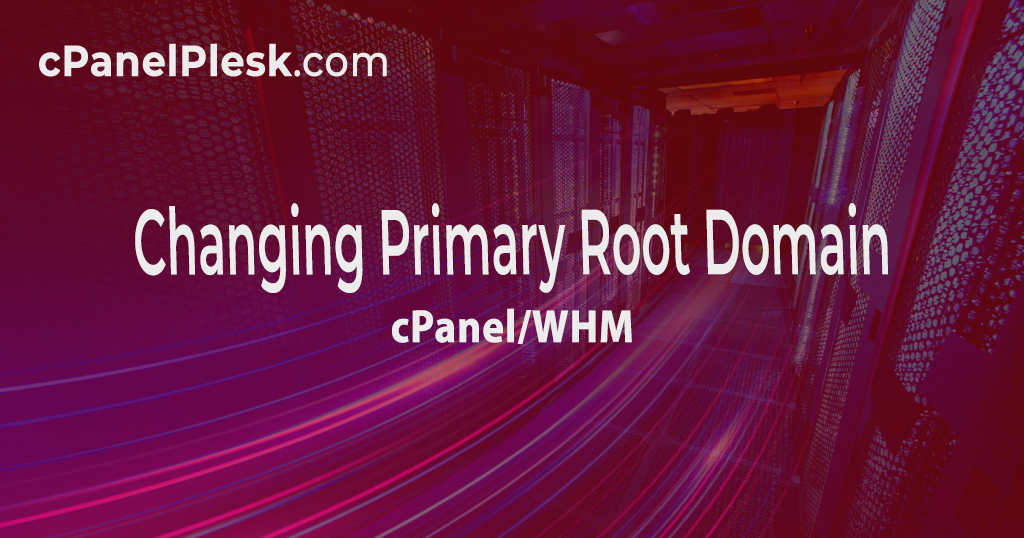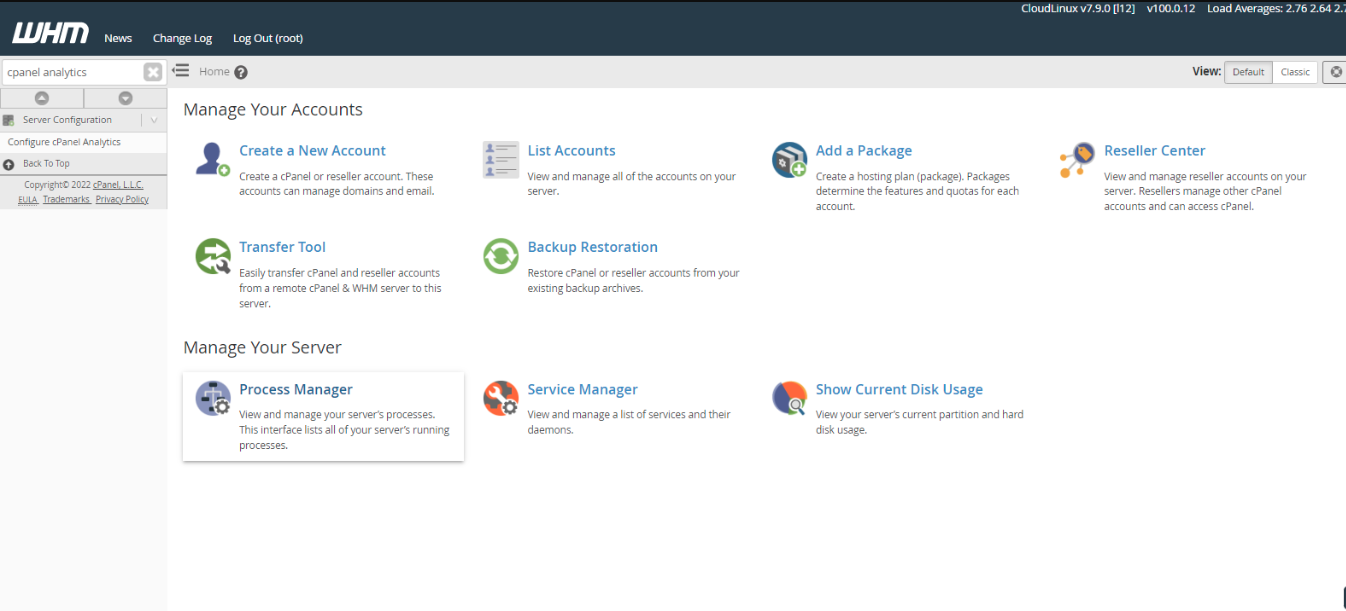High server load is sometimes reported in cPanel, Plesk, and DirectAdmin servers with WordPress websites, with “xmlrpc.php” showing up as the top CPU. xmlrpc.php is a file used for remote publishing and ping-back tracking on WordPress websites. Botnets target this file in order to launch brute force assaults on the targeted website. This puts a […]