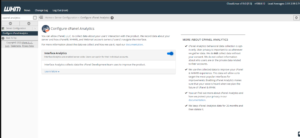In WHM version 78, cPanel released the Interface Analytics plugin. The cPanel Analytics plugin collects data on how users navigate cPanel, WHM, and Webmail, among other things. It also gathers information on how hosting companies set up the server. It saves the information for about 26 months. The Interface Analytics plugin should default on cPanel versions 78 and up. However, we’ll have to enable it if we want it to collect data manually.
The steps to enable the cPanel Analytics Feature on cPanel/WHM are as follows:
- Log in to the WHM Control Panel.
- Configure cPanel Analytics by going to Server Configuration >> Configure cPanel Analytics.
- You can enable Interface Analytics on the following page.