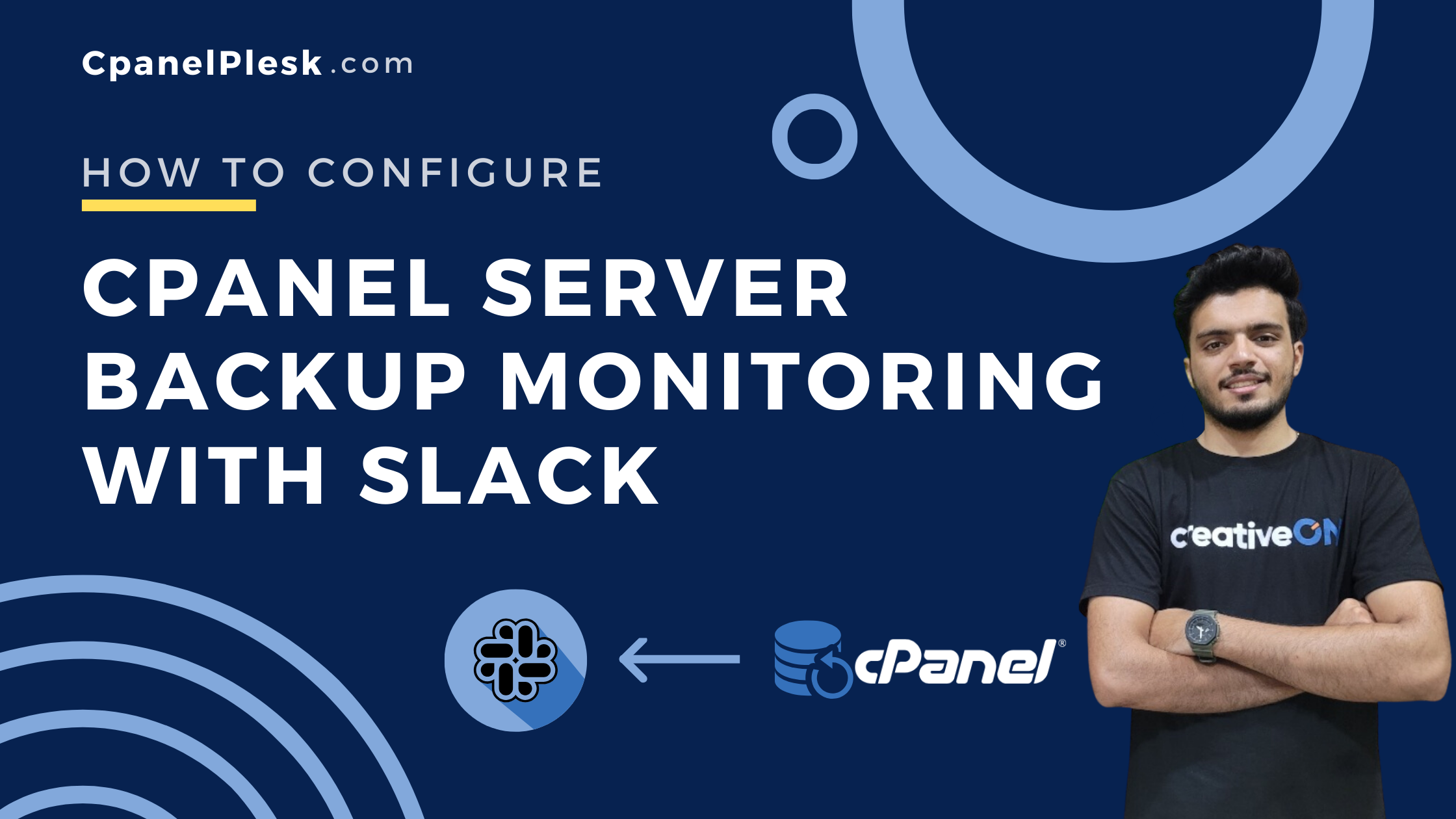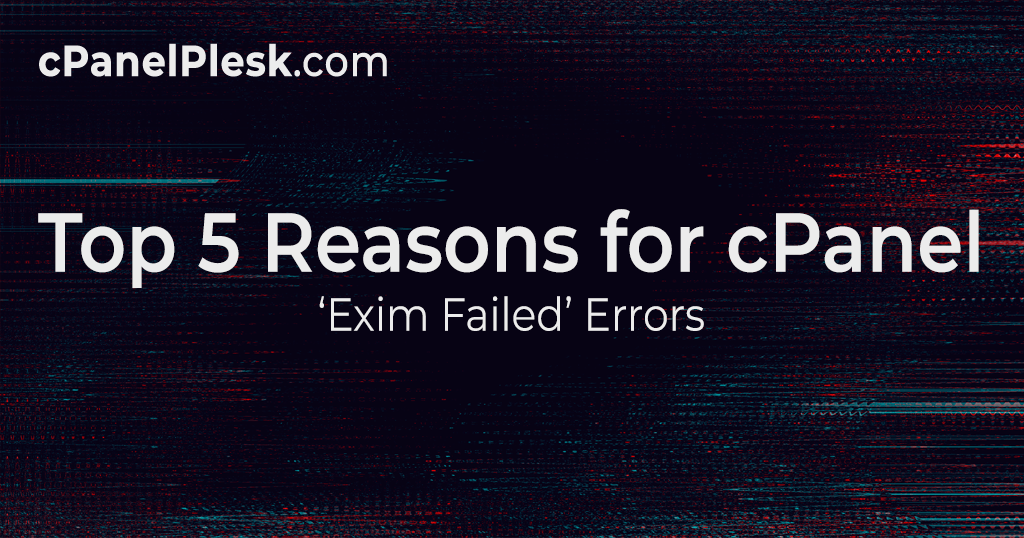Here’s a step-by-step guide to setting up Backup monitoring on your server: 1. Login to your WHM Log in to the server where you want to establish Backup monitoring 2. Backup Configuration Use the search bar to find the “Backup Configuration” option and activate the backup status. 3. Open SSH or TERMINAL Use the […]