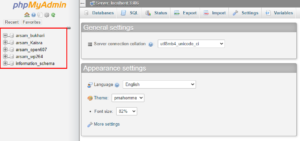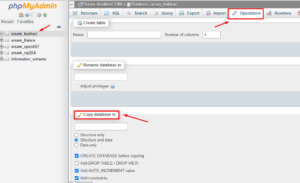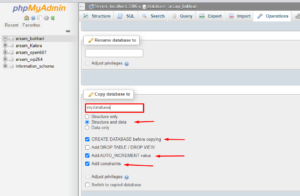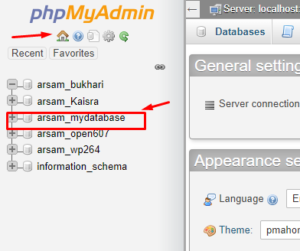This tutorial will show you how to use phpMyAdmin to copy or duplicate a database. Begin by logging in to phpMyAdmin through cPanel or Plesk. The steps stated in the video guide above are listed below.
- Go to your phpMyadmin.
- Choose the database you want to replicate from the drop-down menu (by clicking on the database from the phpMyAdmin home screen).
- Select the Operations tab once you’ve entered the database.
- Go to the section where it says Copy database and scroll down.
- Fill in the new database’s name.
- To replicate everything, select structure, and data. You can also choose Structure Only if you only want the columns and not the data.
- To build a new database, check the box CREATE DATABASE before transferring.
- Make sure the box Add AUTOINCREMENT value is checked.
- To continue, click the Go button.
- Select the Home icon.
- In the left column, you’ll see your new database listed. If you look inside, you’ll notice that the database is a duplicate of the prior one.