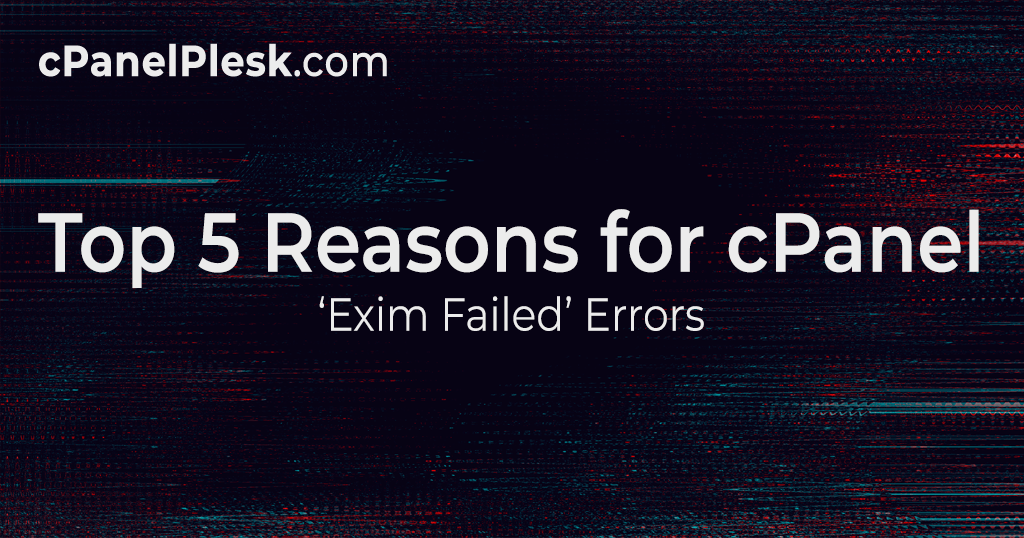The most widely used control panel in the hosting market is cPanel/WHM. It is simple to administer many server services using WHM. However, there are many scenarios where these capabilities fail or cause problems, necessitating expert assistance.
For instance, when trying to restart the exim mail server from “WHM >> Main >> Restart Services >> Mail Server (Exim),” sometimes you may end up seeing this error message:
What Causes the ‘exim to failed’ error in cPanel servers?
Exim failure notifications rarely give much information regarding the cause of the failure. As a result, it’s critical to study the logs and determine what went wrong carefully.
We’ve identified the following reasons for exim failures based on our experience managing numerous exim-related problems.
- Corrupted Exim Binary: Exim’s binary or RPM can become corrupted as a result of changes or over time, causing exim to fail.
- Configuration Errors in Exim: ‘/etc/exim.conf’ is an Exim configuration file that contains numerous custom options. Exim also has other configuration files for its operation, such as ‘localdomains.’ If not done correctly, customization can corrupt the config file and prevent exim from launching.
- A bug in cPanel Version: cPanel releases new versions and upgrades on a regular basis, and there are occasionally flaws that affect services like Exim. These flaws can disrupt the operation of the mail server.
- Permission Issues: If the ownership and permissions of the exim binaries, exim config file, log files, and other files are incorrectly specified or accidently altered, the mail service may fail.
- DNS or Port Binding Issues: Exim may fail to start for a variety of reasons, including inability to resolve websites due to DNS issues, another process binding to the exim port, and other malicious attacks.
How to resolve the cPanel servers’ ‘exim has failed’ error?
When exim fails, mail delivery suffers, and you’ll soon be inundated with client complaints. As a result, it’s critical to have cPanel specialists inspect the service and fix problems as soon as possible.
- Examine the log files: Examining the accompanying log files is the first step in debugging any service failure. Exim has two important log files: /var/log/exim mainlog and /var/log/exim paniclog, which we examine to identify and resolve problems.
- Fix the Configuration Errors: If the exim.conf file is corrupt, it is replaced with a functional config file, and any custom settings are changed. This assists us in resolving all problems caused by config file errors.
- Verify the permissions: If there are any concerns, we additionally check and adjust the permissions and ownership of the exim binaries, config, and log files.
- Check for Spamming or Malicious processes: We also look for any malicious scripts that may be interfering with the exim port or spamming the server, causing the mail server to fail.
- Update cPanel:Some server administrators have been observed setting cPanel to auto-update to the most recent releases. This is not a recommended approach because new buggy releases can cause problems with server functionality. After a thorough examination, we update cPanel to the most recent stable bug-free version.
- Rebuild Exim Binary: If all else fails, the problem can be traced back to exim binary corruption. In such circumstances, we reinstall the Exim binaries on the server and restart the service.