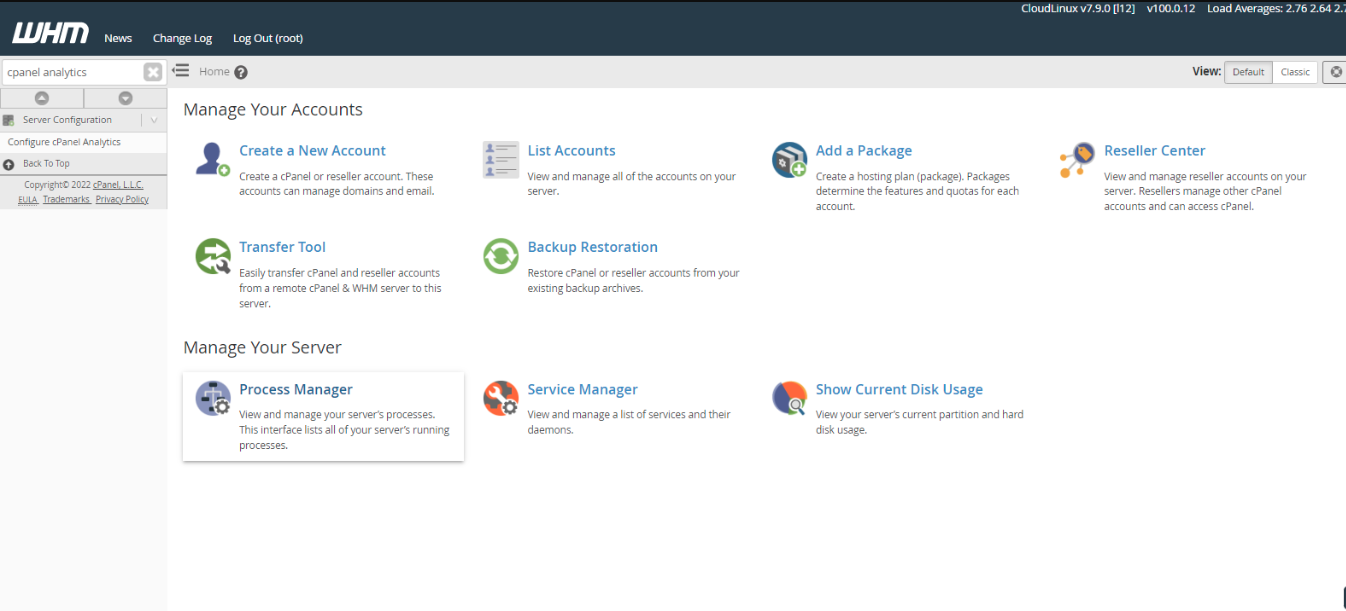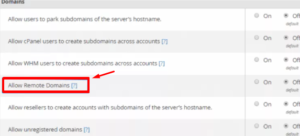Did you realize that we may use remote domains to construct parked domains, aliases, and addon domains to resolve other servers? Furthermore, by default, this parameter is set to OFF. We frequently get difficulties when attempting to add addon domains to a WHM interface’s cPanel.
This domain has previously been pointed to an IP address that does not use this server’s DNS servers. At the domain’s registrar, transfer the domain to this server’s nameservers, or update your system to recognize the current DNS servers.
After much thought, we’ve determined that the problem is caused by the domain we’re adding pointing to a remote host that isn’t connected to the server.
How to fix a cPanel problem that says “The domain is already pointed”
- Contact your domain registrar and request that the domain point to nameservers that already point to the server.
- After that, go to WHM and select Remote Name Server IPs.
- Then, add one of the IP addresses that the nameserver for the domain resolves.
To check up the nameserver IP address, we also recommend utilizing an online tool or the dig utility:
[root@server]# dig +short NS domain.com a.example.net. b.example.net. [root@server]# dig +short a.example.net 199.43.135.63
In this case, we must type in 199.43.135.63 and select Save.
After that, we must enable the Allow remote domains option in WHM before creating a “remote” addon domain.
- To begin, log in to WHM.
- Then go to Home > Server Configuration > Tweak Settings to fine-tune your settings.
- Next, go for Allow remote domains and turn it on.
- Finally, click the Save button.