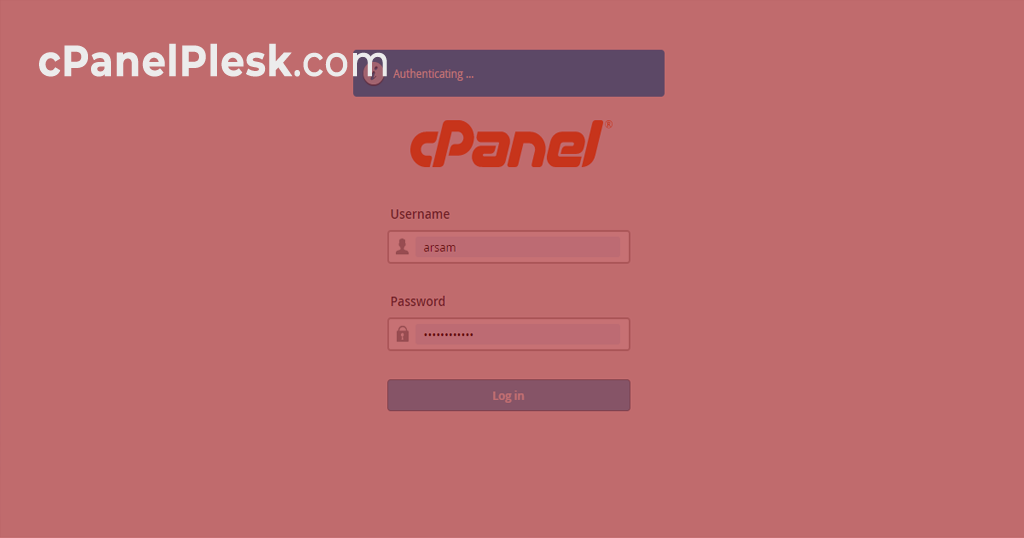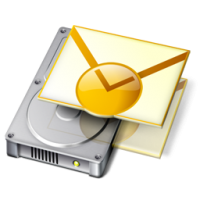Your server’s user data files may become faulty in certain conditions, causing problems while moving or running your cPanel account. Fortunately, a valid and working httpd.conf file on the server may be used to fix these user data files. Repairing Corrupted User Data Files Follow these steps to reconstruct a corrupted user data file […]