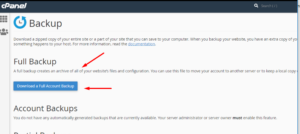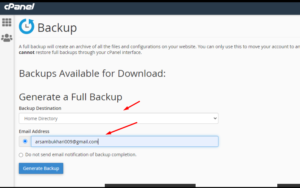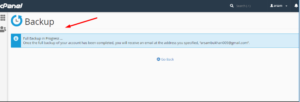Technology may be capable of incredible feats, but it is not without flaws. And no one wants to take the chance of losing all their digital files in an instant.
A website backup is a copy of your entire website’s content. Your online backup provider will determine what your backup storage entails. As a general rule, the more data that is backed up, the better.
This is especially true if your website is built on a content management system like WordPress, in which case you’ll need all of your site’s files, content, media, and databases to relaunch it.
Why You Need to Backup Your Site:
Backing up your website is the best method to ensure that you don’t lose all of your hard work. And losing your website can have serious ramifications.
If you have to develop a new website from the ground up, you will lose the time and money associated with doing so. That isn’t a trivial matter. If your website had a lot of pages or a blog, you may not be able to reproduce part of the information you worked so hard on, and a portion of your website may be lost forever.
How to Back Up Your Website Using cPanel:
Many web hosting packages include cPanel (if you have a HostGator plan, yours definitely does). If you don’t want to pay for an online backup service, cPanel allows you to create backups manually—all you have to do is remember to do so on a regular basis. Consider setting up a calendar alert so you don’t forget.
Benefits of Using an Online Backup Service:
In a few key ways, an online backup solution makes your life easier and your website safer.
- Backups Are Effortless
When you choose a service that creates automatic backups, you may cross the task off your to-do list completely. You can rest assured that all new changes and updates to your website will be silently backed up while you concentrate on the more important aspects of website management.
Manually backing up your website to a hard drive, on the other hand, is something you have to remember to do, which is simple for busy individuals to overlook.
- Enhanced Security Protocols
Backup services are available online. Your files will be protected by numerous layers of protection and stored on redundant servers. This means that many physical servers hold copies of your site’s files.
- Speedy Site Recovery
One of the most significant advantages of using an online backup solution is the ability to instantly restore your site to a previous version. It’ll be as if your site never had any damage in the first place, thanks to speedy website recovery and data restoration periods.
Many online backup services will additionally include technical support or even one-click recovery alternatives for restoring your site. For website owners who don’t want to go through the technical process of restoring their sites themselves, this is a must-have.
how to backup website using CPanel
The steps are as follows:
1.Log into your cPanel account.
2. Scroll down to the Files section, and select Backup.
3. Select “Download a Full Account Backup” from the drop-down menu. If you want to make the process go faster, you can backup select areas of your website.
4. Fill enter your email address and the location where you want your backup to go.
5. You’ll get an email when your backup is ready, and your backup will appear in the “Backups Available for Download” area.