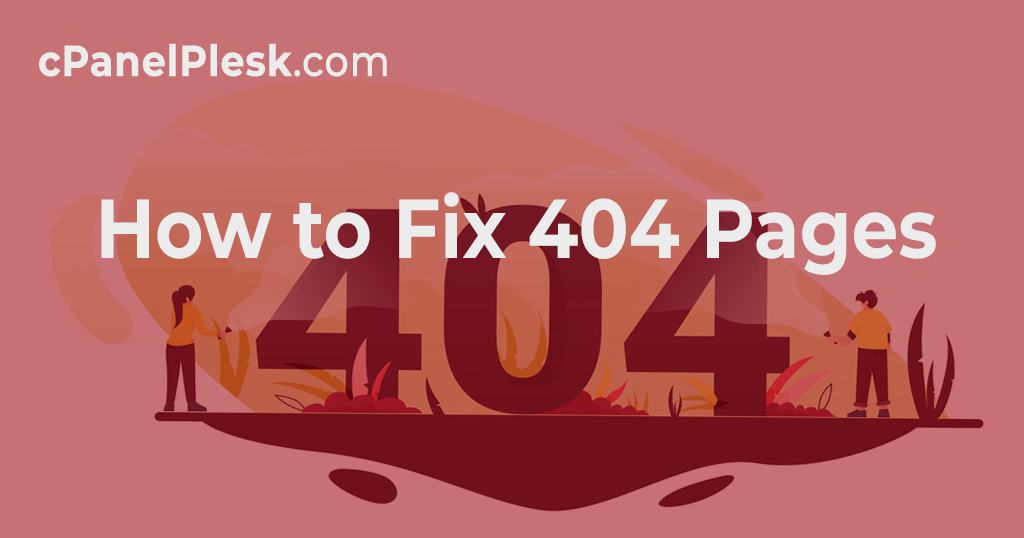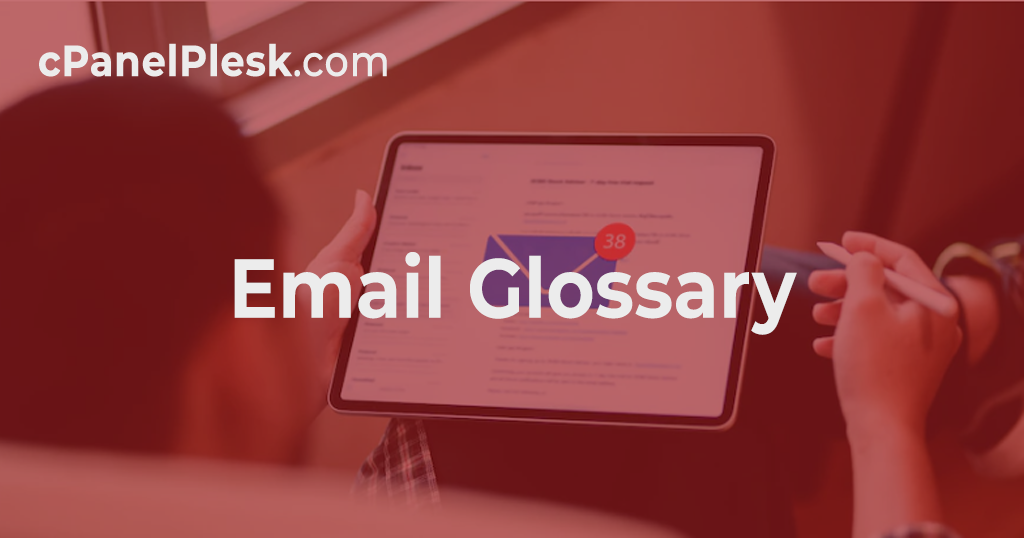Caching, and why clients need it for their sites, was one of the most popular subjects during our event. The simple answer is that your site needs caching since it is great practice for ensuring that websites, especially those on speedy servers, load as soon as possible. Almost every fast website you’ve ever visited […]