Sometimes it is not possible to access Parallels Plesk Panel. Browser displays following error: [box style=’error’]ERROR: SWKeyExFatalError xmlrpc error: Expected <param> to have 1 children, found 0 0: common_func.php3:4524 of_get_key_by_product(string ‘plesk-win’) 1: common_func.php3:4524 getPleskKey() 2: common_func.php3:4603 getKeyProp(string ‘demo’) 3: auth.php3:54[/box] The above error seems that registry.xml file may have gone corrupted. Resolution of above error […]
Category: Plesk
Plesk Privilege Escalation Vulnerability
Parallels have released a security update to address the security vulnerability (details here). An authenticated user in Plesk for linux is able to act as root and is able to run arbitrary codes. This may result in complete server computerization. Last day Parallels issued a security advisory to address these vulnerabilities. These security updates will automatically visible in parallels Plesk panel, It […]
Mailenable version 7
MailEnable Pty. Ltd. has announced the version 7 of Mailenable (Standard, Professional, Enterprise and Premium). Version 7 is more reliable, it includes a Migration Console and will allow mailboxes to be ported from other systems via a simple interface.The webmail client includes a number of extensions, with the introduction of e-mail identities and improvements in […]
How to Login into Plesk:
Whenever you sign up for windows hosting, plesk login URL with username and password always sent to you in welcome email but for your basic information am describing a way to Login into plesk: Control Panel URL: http://yourdomainname.com:8880/ Secure Login URL : https://yourdomainname.com:8880/ To login click the link into your welcome email or type it […]

PHP.ini in plesk
Here we describe the configuration of php.ini file and the different version of PHP used into plesk windows. PHP 4 and PHP 5 are the two versions of PHP supported by plesk server.PHP can work in two modes as CGI or as ISAPI. For PHP 4 default location of php.ini file is the Windows base […]
Plesk Admin Panel Password retrieval
In Parallels Plesk Panel 9.x for Windows password reminder is available into login screen but we can use the plesksrvclient.exe available in the %plesk_bin% folder to get a new password or to recover the old one. To set up a new password we need to run a following command: “%plesk_bin%\plesksrvclient” -set <new_password> true To retrieve the […]
Domain suspended for backing up or restoring
Some times we have noticed that domain is into suspended status and as we try to activate the domain through plesk control panel suddenly a following error occurs: “Warning: The domain is still suspended for the following reason: Domain is temporarily suspended for backing up or restoring” The basic reason for this error to occur […]
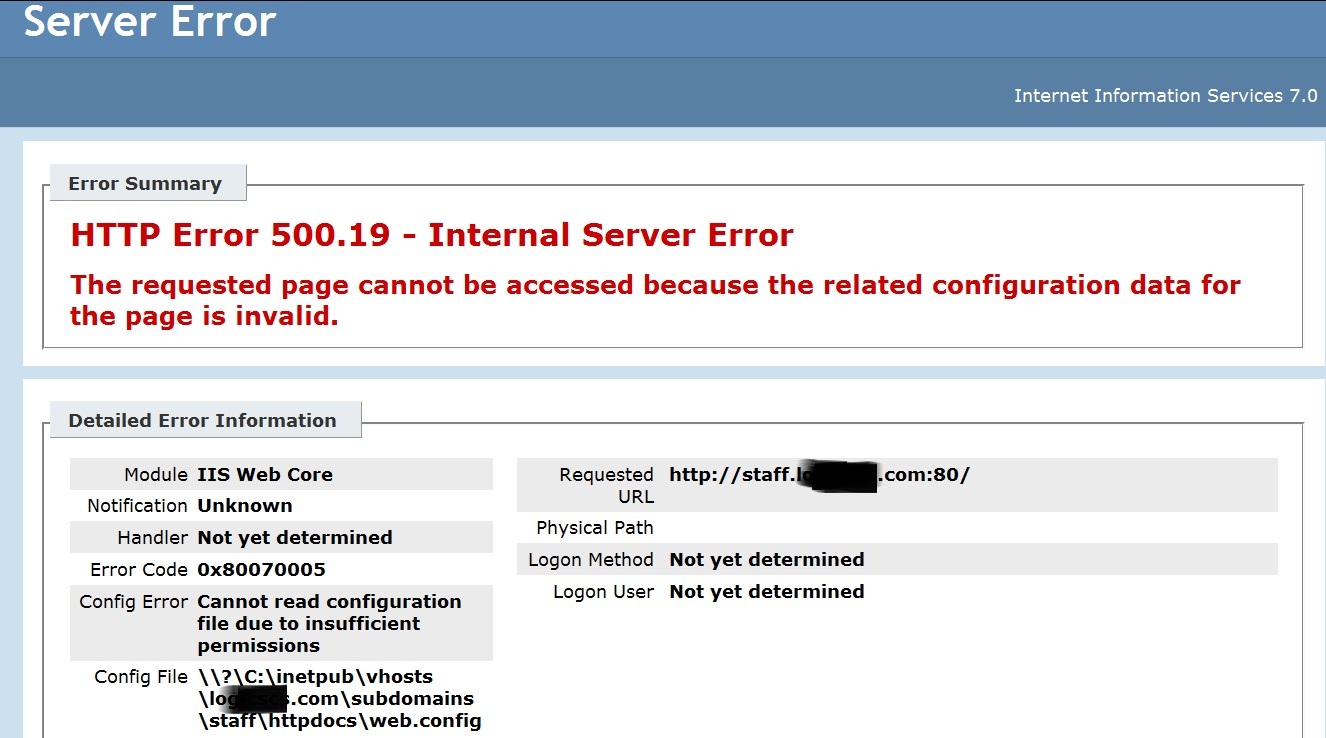
ASP.NET application error in Subdomain (Plesk 9.5)
We were having this error on a newly created sub domain on Plesk 9.5 server with windows 2008/ IIS 7.0. HTTP Error 500.19 – Internal Server Error The requested page cannot be accessed because the related configuration data for the page is invalid. comparing the permissions of httpdocs folder of primary domain with subdomain we […]
