We all were faced website page load time issue while browsing high traffic websites mostly. Solution is caching the already executed files and uses them when we recall the same again from browser. […]
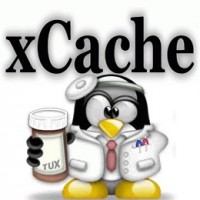
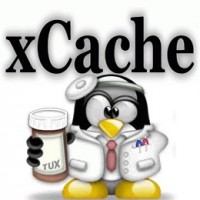
We all were faced website page load time issue while browsing high traffic websites mostly. Solution is caching the already executed files and uses them when we recall the same again from browser. […]

Some server administrators may choose to disable the PHP function phpinfo() for security purposes, because it shows information which can be used to compromise the server that your site is operating on. […]

PEAR::Mail is one from php classes/components and it provides advanced interfaces to PHP applications and programs for sending emails. […]
One of our client cPanel Default email account’s disk space usage was not updating and having issue with disk space usage on his account, […]
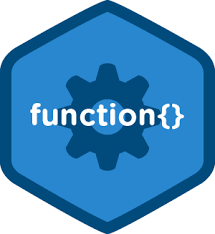
If you want to enable/disable the php functions like allow_url_include and allow_url_fopen, You can simply do it by editing the php configuration file. […]

phpmyadmin is free and an open source php platform used to administer MySQL with a web browser.It supports wide range of operations on MySQL, MariaDB. […]

PhpMyAdmin is a free and an open source PHP platform used to administer MySQL with a web browser.It supports wide range of operations on MySQL, MariaDB. […]

We already knows, how to restore the cPanel back-up using script command but most of us doesn’t know how to restore the cPanel back-up with new username. […]

You might probably faced the same following error while you were restarting the Apache server on Ubuntu. * Restarting web server apache2 apache2: apr_sockaddr_info_get() failed for server apache2: Could not reliably determine the server’s fully qualified domain name, using 127.0.0.1 for ServerName … waiting apache2: apr_sockaddr_info_get() failed for serverapache2: Could not reliably determine the server’s […]

CentOS is a free and open source operating system. CentOS is actually used for building servers, mainframes, workstations etc..So today, I will guide you with some of the basic steps that you need to do before you build a working server on CentOS 6. […]