To install the samba package,run the following command: yum install samba samba-client samba-common Check the version of installed samba software by using the below command: […]
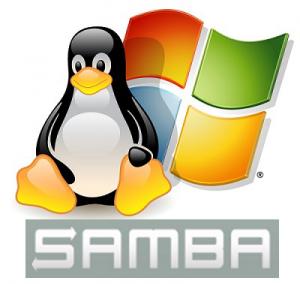
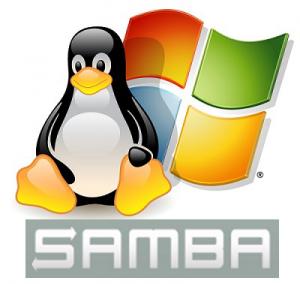
To install the samba package,run the following command: yum install samba samba-client samba-common Check the version of installed samba software by using the below command: […]

IPTraf is a simple tool to monitor Inbound and Outbound network traffic passing through interface. In this article we will guide you you on how to install IPTraf monitoring tool using YUM command. […]

This command can be used when we are working with windows network: Open command prompt This command gets into the firewall section. netsh firewall set opmode enable “To enable firewall” netsh firewall set opmode disable “To disable firewall” Done. […]

Webmin is a free control panel that provides a simple and effective user interface for website and server owners to manage their services . We have already discuss in our previous articles about how to install Webmin on CentOS and Ubuntu. […]

Virtualmin is a Webmin module which allows you to manage Apache, Nginx, PHP, DNS, MySQL, PostgreSQL, mailboxes, FTP, SSH, SSL, Subversion/Git repositories and many more. […]

In this article we will cover the steps to uninstall or remove Webmin software on Linux CentOS and Linux (RHEL) We will describe here three different ways to remove webmin ,But the choice of uninstallation depends upon how the installation has been done in the beginning. […]

Webmin is a web-based graphical tool for unix . It is used to manage services like User management, Disk management, Network, Iptables ( Firewall ), Cron, Apache, DNS, File sharing and much more . This article will help you to install and configure Webmin on CentOS, RHEL and Fedora systems. Kindly go through below steps. […]

One of our client was getting 404 error when he was trying to access temporary URL on Cpanel server. The url looks like this http://111.222.333.444/~domainusername/ […]

you can quickly set up ruby on your system using CPanel. previously, you had to do this using operating system packages or personally from resources. Now, we can just run /scripts/installruby and this will do everything for us: […]

The /tmp partition in cPanel web servers might get filled for a variety of factors. Generally,/tmp partition become full with large MySQL queries that are dumping to the /tmp partition. […]