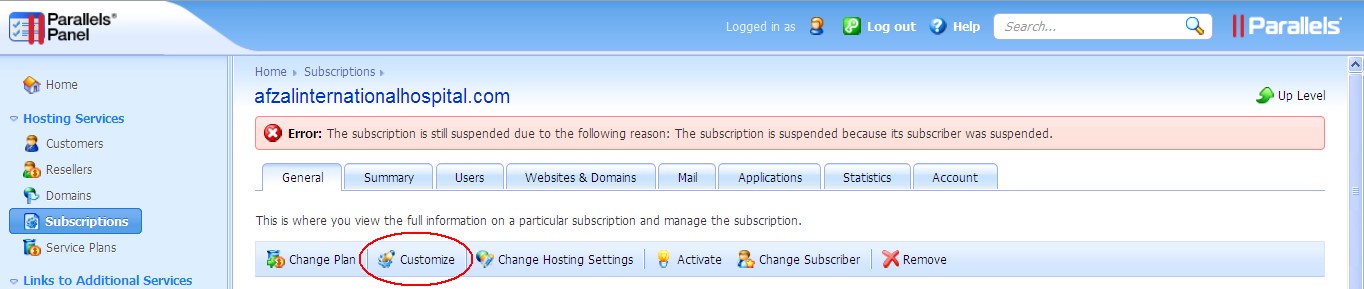If your web page is offline and when try to unsuspend through the Plesk control panel you may be receiving the following message by email:
[box style=’error’] Error: The subscription is still suspended due to the following reason: The subscription is suspended because its subscriber was suspended. [/box]
This happens because the domain was set to be expired within the Plesk.
Following are the steps to adjust these settings:
Sign in to your plesk control panel.
Click on subscriptions.
Select the domain which has expired.
Click on customize tab.
Now, modify the “Expiration date” to unlimited.
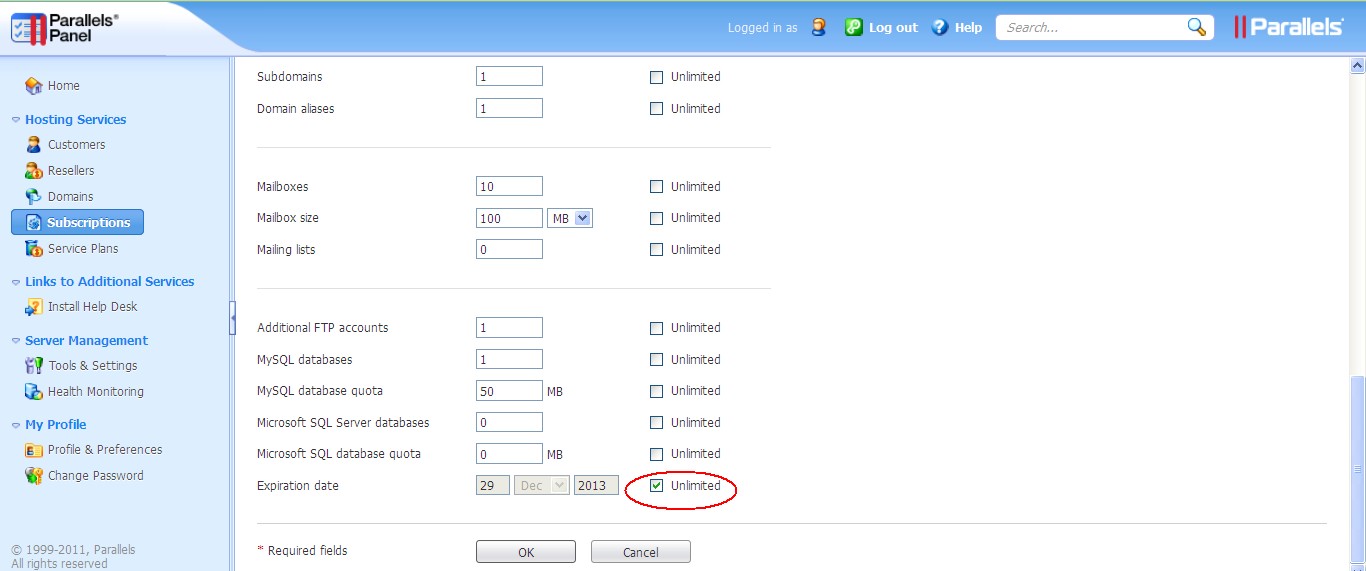 Once you just click OK, the changes should be finish and your web page should be back online again.
Once you just click OK, the changes should be finish and your web page should be back online again.