Once sending mail from inside horde, the subsequent error message might appear:
The folder “Sent” was not created. This is what the server said: Client tried to access nonexistent namespace. (Mailbox name should probably be prefixed with: INBOX.)
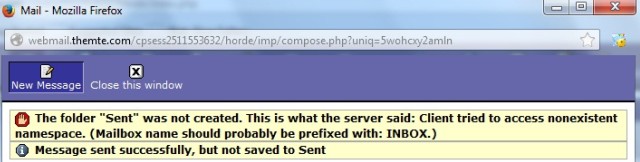 To deal with this, select Options from the top menu bar, and then Personal information. At the end of the following screen, check the box next to “Save sent mail?” if it’s not already permitted, then select Sent from the “Sent e-mail folder:” drop down box below it. choose save options, and horde will now currently save sent e-mail to the describe folder. On the other hand, if you want to save lots of space used by e-mail, unchecked the “Save sent mail?” box, and select Save options.
To deal with this, select Options from the top menu bar, and then Personal information. At the end of the following screen, check the box next to “Save sent mail?” if it’s not already permitted, then select Sent from the “Sent e-mail folder:” drop down box below it. choose save options, and horde will now currently save sent e-mail to the describe folder. On the other hand, if you want to save lots of space used by e-mail, unchecked the “Save sent mail?” box, and select Save options.
