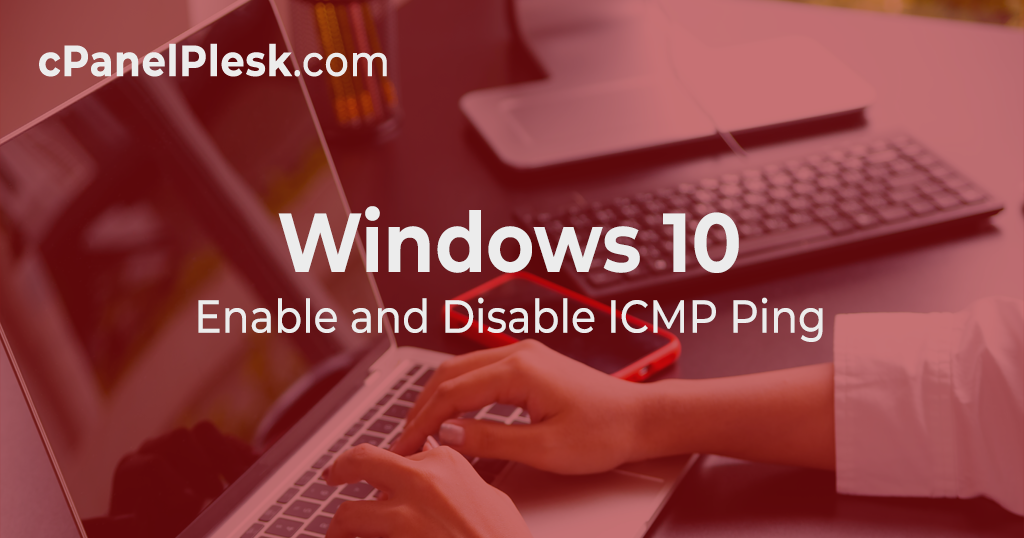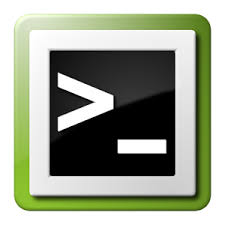If you’re having troubleshooting accessing your website, there could be a lot of reasons for this, please check them before contacting us. First-level checks: Make sure you typed your website address into the address bar of your browser correctly. e.g.http://www.example.com Is your internet connection up and running? Are you able to access other websites, such […]