MariaDB is a drop-in alternative for MySQL. MariaDB is an opensource Relational Database Management System (RDBMS) which supports database access. […]


MariaDB is a drop-in alternative for MySQL. MariaDB is an opensource Relational Database Management System (RDBMS) which supports database access. […]

MariaDB is a drop-in alternative for MySQL. MariaDB is an opensource Relational Database Management System (RDBMS) which supports database access. […]

By default Git is included in all the Linux distributions, Today I will let you know the easiest way to install Git on Linux using package manager. […]

Sometimes you are facing trouble while accessing some websites hosted on your server,It might be your local DNS cache got corrupt. In that kind of situation you need to restart your DNS cache service. […]

You might probably faced the same following error while you were restarting the Apache server on Ubuntu. * Restarting web server apache2 apache2: apr_sockaddr_info_get() failed for server apache2: Could not reliably determine the server’s fully qualified domain name, using 127.0.0.1 for ServerName … waiting apache2: apr_sockaddr_info_get() failed for serverapache2: Could not reliably determine the server’s […]

Today we will see how to add new site and setup Apache virtual host file on CentOS server. […]
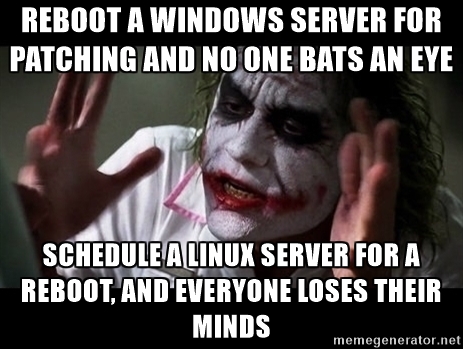
Sometimes we need to restart our server for installation or configuration purpose.We recommend you to not restart your server frequently, If it is really not necessary as it can cause harm to your server. […]

First make sure to install clamAV,We ave already discuss in our previous articles how to install and run clamAV on server. Clam ANTIVIRUS is a free and open-source, cross-platform antivirus software tool-kit which has now been included in Cpanel/WHM. It detect many types of malicious software, including viruses. One of its basic use is on […]
As a server administration you may need to record/save all user terminal activity, so that you can check and identify the problem, if anything happened wrong on server. It can be done easily using script command. you can done this by adding below script to common “profile” file at /etc/profile. Now that is all automated […]
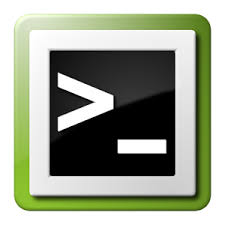
If you want to save your terminal activity on server for future use? It can be done using a script, whenever if you sign in to server via putty/terminal, just run the script command, it will automatically record the current activity. Finally, exit the script command that’s it.By default settings, script get installed in all […]