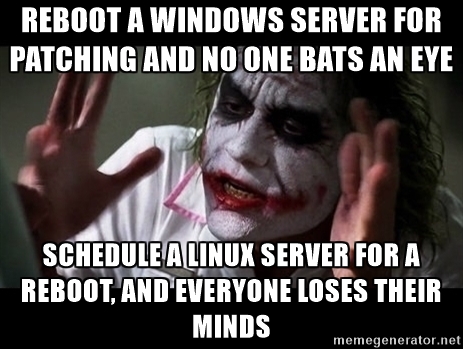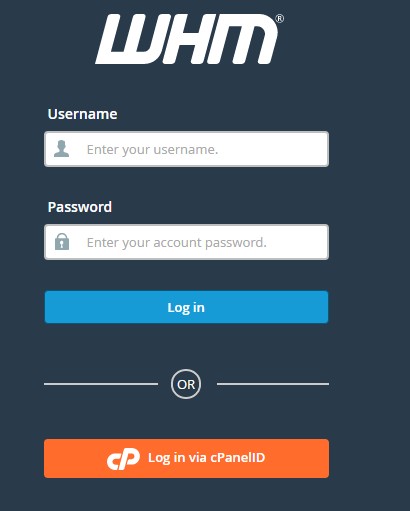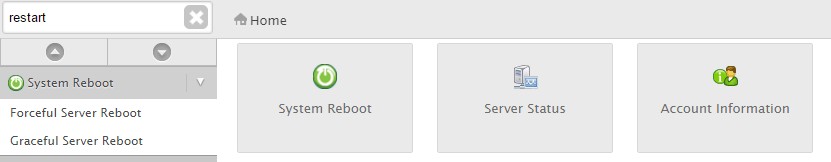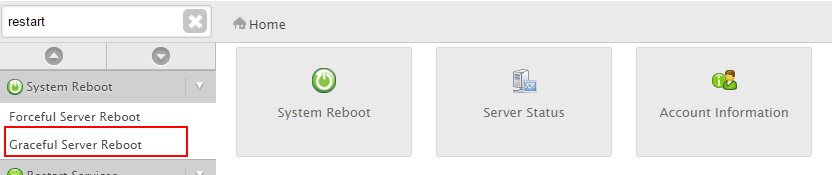Sometimes we need to restart our server for installation or configuration purpose.We recommend you to not restart your server frequently, If it is really not necessary as it can cause harm to your server.
But in some situations, you may reboot your dedicated or VPS server by following easy steps in WHM.
1. Log into your WHM account.
2. Search for “restart” option in WHM.
3. Choose the option “Graceful Server Reboot” (Recommended)
4. Click on “Proceed” to initiate the reboot process.
Now, We have initiated the reboot process for our dedicated server and it will start working normally after reboot is completed.