We can download complete website recursively using wget command line utility. wget is a most used command for downloading files from http and ftp servers. In this tutorial i will guide you how to Recursively Download Files from FTP. […]


We can download complete website recursively using wget command line utility. wget is a most used command for downloading files from http and ftp servers. In this tutorial i will guide you how to Recursively Download Files from FTP. […]

If you want to start, stop, restart, enable, reload & check status of the service follow the below commands to do it. Either root or sudo Permission needed to run the below commands.All the services is available “/etc/init.d/. 1) To start cPanel service Use the below commands to start the cPanel service in Linux. # […]

Mostly server admins use to add their email id’s to receive all server notifications,Here I will explained how to change the logwatch email id notification. Logwatch is a log analyser that runs on your server and mails you the results about what was happen on your server. […]

Apache is a most popular web server used in Linux operating-system. Apache is a web server where each functionality is provided by particular modules. To add or eliminate any particular efficiency to Apache server we can simply enable or disable related modules. […]

Today I’ll help you get started with sending mails from the Linux command line and in shell scripts.We will begin with the “mail” command. 1) MAIL First we run a quick test to make sure the “sendmail” application is installed and working correctly on server. Execute the following command, Make sure to replace “you@youremailid.com” with […]

If we experience any problems on hosted website, Firs of all we have to check Apache error_log file, to know what is happening there and the facts. All the log information consistently composing, so if we want to view those file’s live update, we need to use tail command. By default, tail command will show […]

There are many free control panel apps which we have already discuss in this blog, Today am going to introduce you another great non-free panel called ISP Manager with very affordable license price but Delivering awesome premium features. […]

On new cPanel versions If you try to install ClamAV and face problems when trying to run on your server.I tell you , the problem is more easier to fix than you think. […]

We can redirect the non-SSL query of your website to an SSL port by using the .htaccess file in the website’s public folder. If the file is not there, you can create it. […]
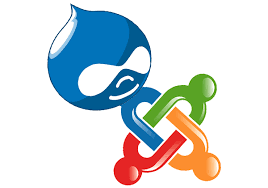
The outdated versions can cause many security issues on the server. In order to prevent this issue at some level, it is necessary to keep your scripts updated. If you have a server with number of sites running on it, it is difficult to find out accounts which are using outdated Joomla or Drupal . […]