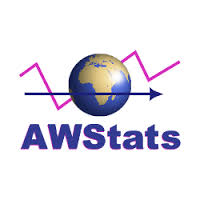One of our client installed joomla successfully, and tried to access the administrative URL:: http://www.domainname.com/administrator/ and got an error. While checking on Server error logs it displayed: [wpfmb type=’error’ theme=2][error] [client XX.XX.XX.XX]Directory index forbidden by rule: /home/user/public_html/domainname.com/administrator/[/wpfmb] This error normally occurred due to multiple index files in the “administrator” folder. Follow the steps in order to remove the […]