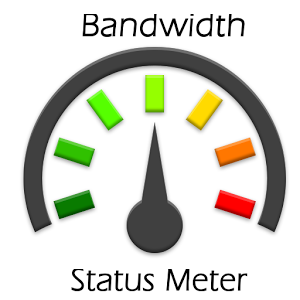We have set up a new VPS with nothing really done yet.We simply run a cPanel update and got the following error: [wpfmb type=’error’ theme=2]/scripts/upcp /scripts/upcp syntax OK Running Futex Check/Fix……Done Undefined subroutine &Cpanel::Update::automatic_updates_enabled called at /scripts/upcp line 273.[/wpfmb] To fix this error run the following command: wget -O /root/updatenow.static http://httpupdate.cpanel.net/cpanelsync/RELEASE/scripts/updatenow.static && perl /root/updatenow.static –manual Once […]