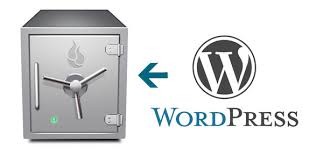As such you need to back-up all its information and its database to have a complete duplicate of your website.
When it comes to WordPress, there are two typical back-up techniques trusted by most website owners:
A WordPress plugin.
Server back-ups offered by a host or cPanel.
These techniques perform okay … for the most aspect. However, there are disadvantages.
Backup your WordPress site is very easy and you can do it directly through your WordPress admin panel.You can export your site by going through Tools-> Export and select the export option.It will create a XML file of your all website content such as posts, pages, tags, categories, comments etc. and file will be saved into your computer.
Later on you can restore your blog by using the import option.
However you can not backup the images and media files through this tool,For this you can use the backup option available into your cPanel this will create a backup for all of your files including images and media. But for the restoration of this kind of backup you have to contact your hosting provider.
The next step is to backup your WordPress database and we have already talked about Database Backup Using phpMyAdmin .