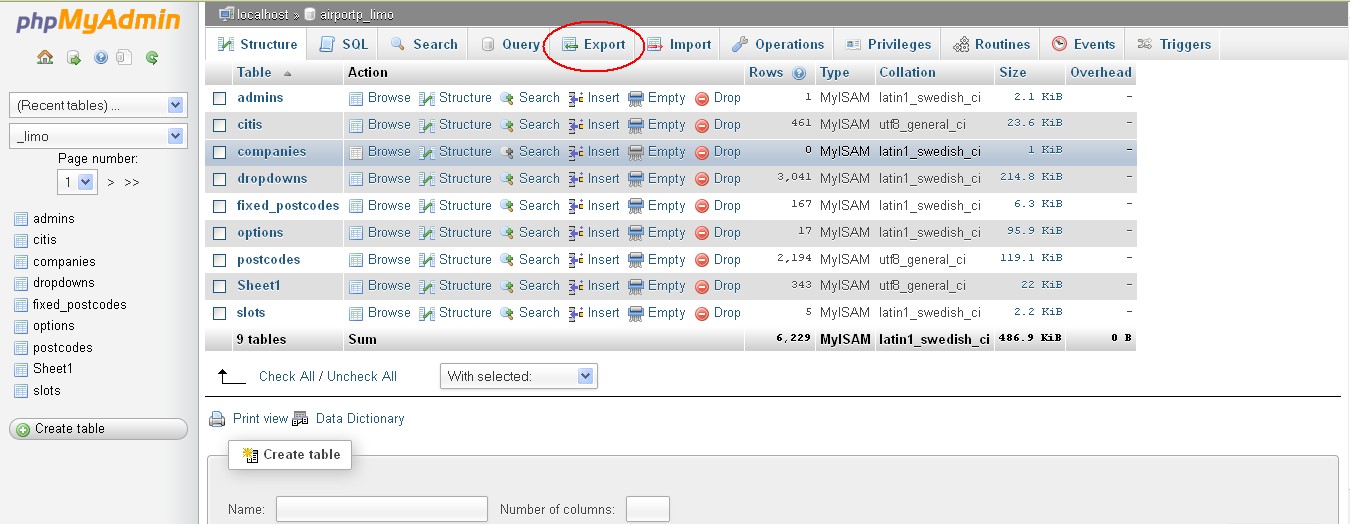It is very important to do the back up of your content and database if you have your content into a html file you can easily keep a copy into your own PC and keep them safe from crashes.you can do the backup once in every month and its very easy to do it so you can check the steps as follows:
- Go to your phpmyadmin
- Select your database you want to backup
- Click on EXPORT tab in the menu
- Select all tables you want to backup (usually default settings work)
- SQL box should be checked
- Check the box save as file
- Click GO and be sure to safe your file into an appropriate place