Sometimes, something odd happens when you go to add an IP address to your server, you’ll see this error:
[wpfmb type=’error’ theme=2]$IPADDRESS is already an active IP. Skipping $IPADDRESS .. already added ![/wpfmb]
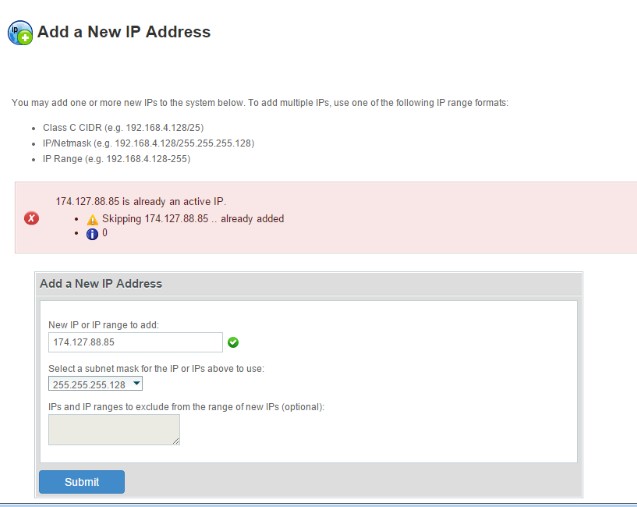
If that happens there are a couple of things to check and correct. Hopefully one of these will work for you.
Make sure that the IP address you’re trying to add has been removed from these files:
/etc/hosts /etc/ips /etc/mail_reverse_dns
If you are trying to add back the IP that was previously the primary IP address, you will need to update this file:
/var/cpanel/mainip
Once you edit the mainip file to reflect the new IP address, run these commands:
/etc/init.d/network restart /etc/init.d/ipaliases restart /scripts/rebuildhttpdconf
Now you should be able to add the IP address to WHM again.
