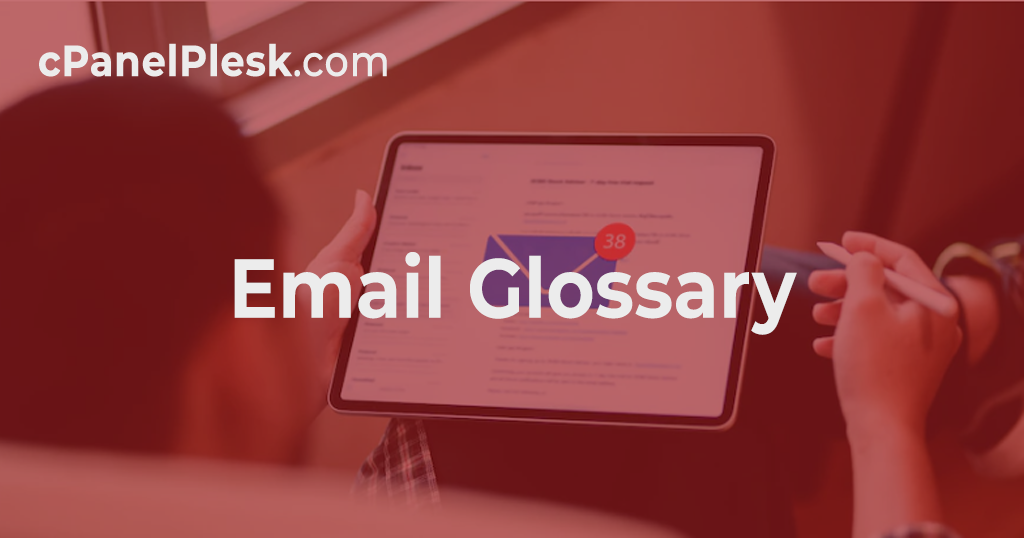Although there are plenty of email terms you may have come across but have no idea what they mean. Stick with us if you want to know the difference between an APOP and an IMAP, can’t tell your Cc from your Bcc, and can’t figure out what Backscatter means. Let’s start with the history of email and how it’s used now. The remainder of this article delves into the most often used email words.
Email existed before the internet as we know it today. It was vital to the development of interoperability, which is how different computers exchange information and resources through local area networks (LANs) or wide area networks (WANs).
An email was created as a simple way for users of one computer to communicate with users of another computer at the Massachusetts Institute of Technology (MIT). The success of email paved the way for creating the internet’s foundations.
Email Terminologies
The following is a list of the most up-to-date email terminology. This article will start from the beginning to provide a full overview of email words.
Attachment
Any form of the file transmitted with an email message is considered an email attachment. Sending a document or image as an attachment to an email is an easy way to distribute them. One or more files can be attached to an email and sent to a recipient. Anything from a photo to a paper to a zipped file, folder, mp3, and more can be attached.
The size of attachments that can be sent and the number of attachments that can be sent per email are usually limited. Keep your email program’s file size restriction when attaching a file to an email. To get around the file size restriction, include a link to a file on Dropbox or another file hosting service in the email body.
Base64
Base64 is an encoding and decoding method. It’s a program that converts binary data sent over the internet into ASCII text. Because the system for carrying email messages is designed for plain text only, the requirement for Base64 came from the necessity to attach binary material to emails without facing any complications during transmission (ASCII). The problem with ASCII is that it has issues dealing with other languages and arbitrary files.
Although the internet serves as an information highway, the path for email traffic is small. Consider a ten-tonne truck attempting to pass through a narrow tunnel that can only be passed through by small carts. It’s similar to driving a truck through a tunnel. How does it make its way through? The truck must be dismantled to pass through the tunnel and rebuilt at the other end to solve this issue.
When you send an email with an attachment, this is exactly how it works. The binary data is encoded and turned into ASCII text through a process known as an encoding (the type that can be transported via email without problems). The data is encoded, and the original file is recreated once the message reaches the intended recipient. Base64 is one way to encode arbitrary data in plain ASCII text.
Blacklist
Spam makes up the bulk of emails sent around the world. Fortunately, blacklists help you distinguish between real and spam emails before entering your inbox. An email blacklist is a database containing known spam mail sources and is used to filter and block spam emails. It would be difficult to do much via email without email blacklists. Inboxes would be overflowing, and the heavy traffic between servers would prevent a large amount of mail from reaching its intended recipient.
To determine the reputation of an IP address or the domain used to send an email, servers query blacklist databases in real-time. Email servers utilize information from a blacklist to assess whether an email is coming from a credible source and whether or not to accept or reject it. The IP address of the email sender is checked against the spam database to query a blacklist. If it’s on the list, it’s referred to as a “known” source of spam, and the message isn’t delivered to the sender. It’s crucial to remember that not all spam mail is on the blacklist; some may not have been identified as a ‘known’ source of spam mail.
Blacklists come in a variety of shapes and sizes. Private blacklists, such as those provided by McAfee, Cloudmark, and Hotmail, are the most frequent, but there are also several public blacklists, such as Spamcop and Spamhaus. Spam filtering on private blacklists is usually more stringent. There’s no way to tell why your site or any other is on a private blacklist; you’ll only find out when you start getting bounce back emails from such spam lists. Publicly available spam lists, on the other hand, can be searched. People can check to see whether their IP address is on a list and can resolve the listing. MXToolbox is a fantastic place to see whether your IP address is on an email blacklist.
Fields of Email Addresses
When sending an email, you must choose the address to which it will be delivered. You can add to one of three fields: To, Cc, or Bcc. Although all three fields can send an email to several recipients at once, they do it in slightly different ways.
To: The primary recipient is listed in the “To” line. If the message is just for this recipient’s action and attention, include the email address here. By default, this line is visible to all other recipients (Cc, and Bcc).
CC: Carbon copy is denoted as CC. If you want to send a copy to people who aren’t specified in the ‘To’ field, enter their email addresses here. Because the list of recipients is contained in the header message, this is utilized if you don’t mind recipients seeing who else is getting a copy.
BCC: Blind Carbon Copy, like Cc, distributes a copy of a communication to a huge number of people for their information. It’s used when you’re sending someone a copy of an email and don’t want the other recipients to know it is also sent to this email address because the message’s header fields don’t include that information. People on the Bcc list can view those on the To and Cc lists.
Form: The From header field contains the message’s author. In the From field, the author’s email address is always given. By changing the Personal Information settings in your email software, you can add a name to appear alongside your email address. It will appear more professional to outsiders if you include your name, but it will also remove any question about who is delivering the communication.
Email message
An email message is made of three components:
Envelope: An email message is associated with two addresses. The email recipient uses message headers to figure out who has sent them a message. However, the lines From: and To: are insufficient to send an email message to the targeted recipient. Email is routed using an envelope by Simple Mail Transfer Protocol (SMTP) servers.
An email envelope, like a regular letter envelope, aids in the delivery of the message to its intended recipient. The envelope is abstract because it will never be seen by an email user. To send an email, the sender’s email program connects to their outgoing server and informs it of the sender’s and recipient’s email addresses. The envelope is the name for this type of interaction. The rest of the message is then sent, including the headers ‘To’, ‘From’, ‘Date’, and ‘Subject,’ as well as the message content itself.
Like a regular letter envelope, it aids in delivering the message to its intended recipient. The envelope is abstract because an email user will never see it. To send an email, the sender’s email program connects to its outgoing server and informs it of the sender’s and recipient’s email addresses. The envelope is the name for this type of interaction. The rest of the message is then sent, including the headers ‘To,’ ‘From,’ ‘Date,’ and ‘Subject,’ and the message content itself.
Body Message: The contents of an email message are summed up in the body of the message. Text, photos, links, and media, including attachments, can all be included.
Header: The header, which is perhaps the most interesting element of an email, is the final component. The header of an email message has fields that convey information about the sender and receiver, as well as subject and date fields. There’s additional information regarding the message’s journey to its intended receiver. Each server that processed the email message is given an entry in the header, which can be used to track down the origin of a message if it appears suspicious.
Email Address
An email address is the electronic equivalent of a physical mailbox. It can send and receive email messages through a network of connected machines (for example, a local network that isn’t connected to the internet or the internet).
POP Server: The internet standard is the Post Office Protocol. This protocol broadcasts users and passwords through the DNS network in plain text, making them vulnerable to third-party interception.
APOP (Authenticated Post Office Protocol):This protocol is a development of the original POP protocol. It’s more secure than normal POP because it uses a shared secret – a password that’s never provided directly; instead, it’s always sent in encrypted form, making it impossible for a malicious party to intercept. APOP is an enhancement over POP, although it still has significant flaws that make it vulnerable to assault.
SMTP server: The word SMTP stands for Simple Mail Transfer Protocol. This is used to send and receive messages across the internet. When you send an email, the SMTP server is in charge of routing it to its intended recipient. Your host’s SMTP server will communicate with other SMTP servers, routing messages from one server to the next until they arrive at their target server and are delivered.
IMAP: The Internet Message Access Protocol (IMAP) is the standard email retrieval protocol.
Email Services
Given the widespread use of email, there are a plethora of email services available, each with varying levels of functionality. Although most ISPs provide email accounts for their customers, many people prefer dedicated email services like Google and Thunderbird because they give additional functionality, integrated communication features like chat and games, and more storage.
Free Services: Microsoft (Hotmail) and Google (Gmail) offer free services. Millions of people use free web email services, and many organizations utilize a generic free email service to communicate with their clients.
Paid Services: Paying for an email service has several benefits. A professional email address, such as yourname@yourdomain.com, will make your service appear more reputable to business users. Even if you don’t want a custom domain, subscribing to email services gives you access to benefits like increased storage, professional collaboration tools, and app suites.
Spam and Abuse on Email
Spam: Often known as junk email, refers to unsolicited email messages. A commercial marketer almost often sends spam because email is a more cost-effective medium for them. An email must be commercial, fraudulent, or evil to be considered spam. These are frequently delivered in bulk by someone you don’t know (a practice known as spamming). Many spam emails contain links to well-known websites, but they redirect to sites that hold malware or are phishing sites. Spam can be distributed in a variety of ways. A spammer is a mastermind behind these communications. A spammer is someone or something (a group of people or an organization) who sends spam emails.
Email users and email administrators are familiar with a variety of fraudulent spam activities:
Email Phishing: When personal information is collected The user responds to an email that appears to be from a reliable source, such as your bank. The website requests a username and password, as well as personal information. A message alerting you to an issue with a sensitive account is the most prevalent phishing email. Users click the link, input their login and password information on the fake site, and thereby hand over their information to the scammer.
Email Spoofing: when a fake sender address is used in an email message Most of us identify spam when we see it, but receiving an unusual email from a friend or a well-known third-party might be alarming. Even if it appears to come from a trusted source, it doesn’t guarantee your buddy, bank, or other institution has been hacked. Spoofing is frequently used in conjunction with spam and phishing emails to deceive recipients about the message’s origin.
Email Worm: An email worm is a particularly wicked piece of software. It sends out copies of itself in the form of an email attachment. The worm harvests email addresses from files on the infected machine and sends infected emails to those addresses. Thousands of infected machines and many hacked emails could be sent as a result of this.
Fortunately, there are certain things you can take to protect yourself from worms. The most efficient way to prevent worms from infecting your computer is to maintain your security and antivirus software up to date to detect any new viruses or worms that emerge. It’s also critical to maintaining vigilance. Make sure you know what kinds of emails and attachments you’re getting. Using email applications with built-in spam filters, such as Hotmail and Outlook, is another way to avoid malpractice. These apps will not only track and filter emails for viruses, but they will also give you peace of mind that your machine is virus-free.
What Is GB?
You’ve heard of the terminology that refers to data storage metrics, but most people aren’t sure what they signify. Let’s begin with a terabyte (GB). A gigabyte (GB) is a storage unit that contains 1,000 megabytes (1 MB), or one billion bytes. Each bite is a single storage unit made up of eight bits.
LDAP (Light Directory Access Protocol)
It’s a protocol for directory services. A directory service’s objective is to give a group of records structured in a hierarchical format, similar to how a building directory lists tenants along with their suite number and phone extension.
By querying this structure, email and other internet program can look up information from a server. Anyone on the internet or a corporate intranet can use this protocol to locate individuals, organizations, and other network resources such as files and devices.
MIME (Multipurpose Internet Mail Extensions)
MIME (Multipurpose Internet Mail Extensions) makes sending file attachments with emails simple. MIME enhanced the original email protocol’s capabilities, enabling only plain text to be delivered. MIME’s launch was a watershed moment in the evolution of modern email. Suddenly, users could send and receive all data files over the internet (video, audio, applications, etc).
MUA (Mail User Agent)
A mail user agent is a software that lets you send and receive emails. An MUA is referred to as an email application in everyday language. MUAs are divided into two categories based on how the programs are accessed:
Email Client: A user can access emails stored on an email server or Mail User Agent (MUA) such as Thunderbird or Outlook using an email client. Messages are downloaded from a folder when the MUA connects to the email server using POP or the more modern IMAP protocol. The email client uses the SMTP protocol to connect to the server when a message is sent.
Web-Based Email: If you’ve ever sent an email through Gmail, Hotmail, Outlook, or another online email account, you’ve used webmail. While both webmail and client mail is used to send and receive an email, webmail varies from client mail in that it is an internet-based application that can be accessed via a browser. Because all of the work is done by remote computers, no additional software or downloaded programs are required.