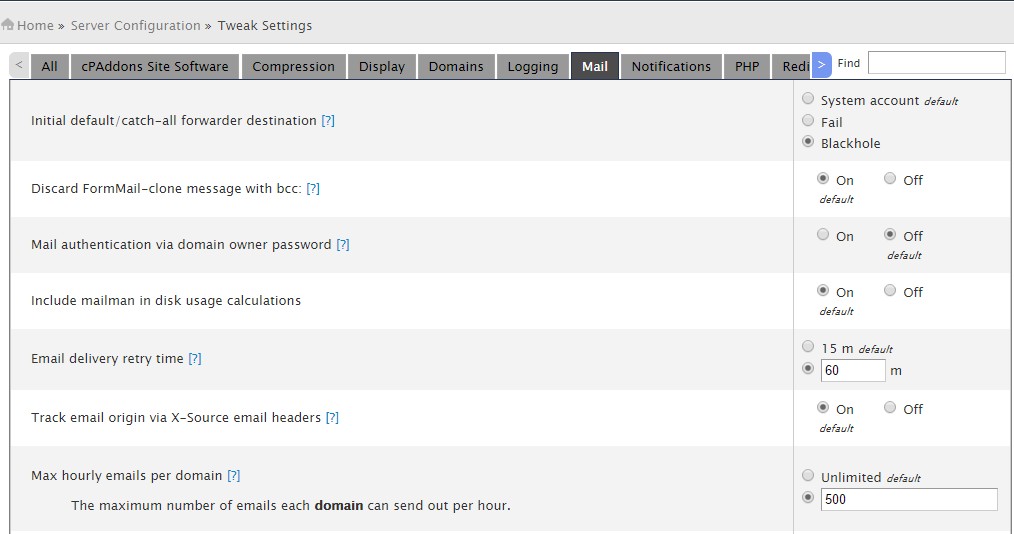This cPanel feature is very helpful to reduce Email spamming or something like that. By using this function, we can describe the maximum email that can be sent from a domain per hour. please note that, it’s a server wide setting. That means, once you set it in your server, it will be for all domains in your server.
Follow the below steps to implement these settings within WHM/cPanel.
1- Login to WHM control panel
2- Go to:
Home >> Server Configuration >> Tweak Settings
3- Under the mail section, you can set ‘maximum number of mails per hour’
Set the limit as per your choice and Save it.
That’s it.