There are several methods to reset WordPress password one we have already discuss previously.Sometimes WordPress built in lost password tool does not work due to some errors, in that situation you can reset your WordPress password directly editing your database through PHPMyAdmin.
Let’s see the simple steps to reset your password within seconds and gain back your blog access:
To access your PHPMyAdmin login to your cPanel and look for your database section after that click on PHPMyAdmin.
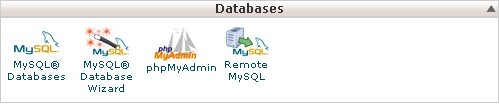
Select your database from the list if you are not sure about your database name you can check through your wp-config.php file,Once you select your database you will see the list of tables click on wp-users and click EDIT
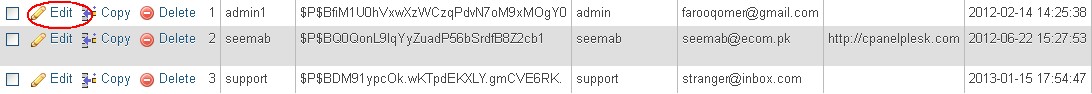
Go for user_pass row, you’ll see a characters string in to the Value field.Here specify your new password and select MD5 from drop down menu.

Finally hit GO button at the bottom of your page.
IF you see a message above the tables 1 row affected. This indicates that your password has been changed successfully.
