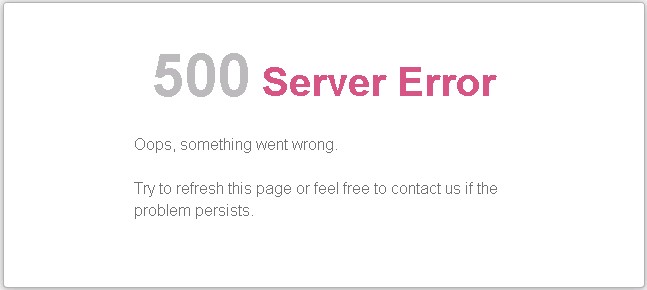Although,this error is extremely unexplained, But you still have methods to find more details. Webservers are almost always configured to hide particular error details. If your PrestaShop shop is affected by this devastating error, you can turn on PrestaShop’s Error reporting from FTP or your hosting’s CPanel to get more details.
There are two methods to turn on Error Reporting in PrestaShop based on what version you have.
For PrestaShop v1.4 through v1.5.2
- Open config/config.inc.php
- On or around line 29 you will find this line
@ini_set('display_errors', 'off'); - Change that line to read
@ini_set('display_errors', 'on');
For PrestaShop v1.5.3+
- Open config/defines.inc.php
- On or around line 28 you will find this line
define('_PS_MODE_DEV_', false); - Change that line to read
define('_PS_MODE_DEV_', true);
Once you have enable error reporting, you can navigate back to your PrestaShop’s front or back end and reproduce the error or issue you are having.There will be additional information that you can use to investigate the problem.