SSH is a command-line program to log in to remote Linux web server. SSH used for remote management via server command line as root or any other customer on that web server who has capability to access the web-server through shell.
In some typical situations, we may have issues with SSH connection. If you are facing below error while accessing the server via SSH, here is the solution.
Permission Denied ssh keys publickey,gssapi-keyex,gssapi-with-mic
This error occurs because of the security password verification disabled for SSH. In this situation you can access WHM and allow the password verification from WHM.For that Login to WHM
Go to,
WHM >> Security Center »SSH Password Authorization Tweak
There you can see the button “Enable Password Auth” Click on it
Then, enable the Password Auth. If it is already enabled, you may re-enable it to fix the error.
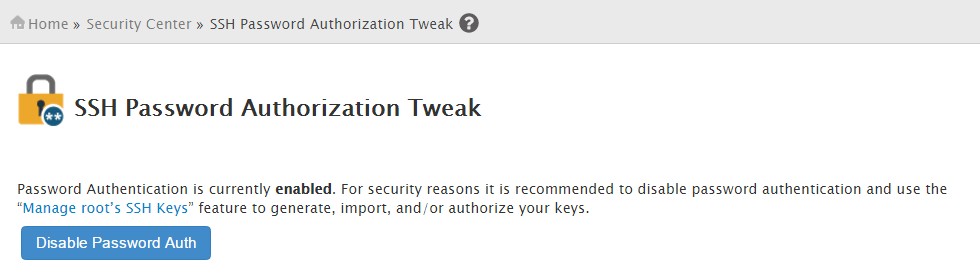
Then restart the sshd service.
That’s all we have to do, Please have a look and give your opinion below if you experience any issues or to discuss your ideas and experiences.

