Bulk Updating cPanel Account Contact Emails via SSH
When managing multiple cPanel accounts, you may need to update the notification email address for all users at once — for example, when switching support…
As cPanel and Plesk enthusiasts, we understand the importance of maintaining reliable server and hosting support. WHMPress will provide expert server management, seamless cloud solutions, and optimized performance to ensure your business runs smoothly. From setup to ongoing support, WHMPress takes care of everything, so you can focus on growing your business.
You can check there services from below links.
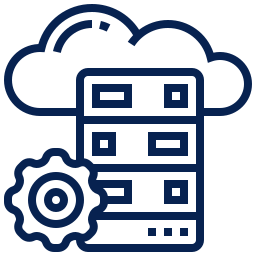
Complete setup, optimization, security, and troubleshooting for both cPanel and Plesk servers, ensuring reliable, high-performance hosting for websites, emails, and applications.
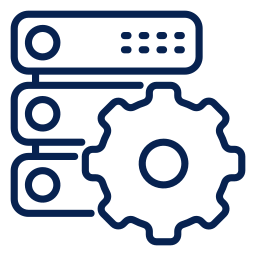
End-to-end cloud setup, optimization, and security for reliable, scalable infrastructure across major platforms like AWS, Azure, and DigitalOcean.

Expert management for your hosting on platforms like Hostinger, Namecheap, GoDaddy, Bluehost, and more—ensuring smooth performance, security, and support.
When managing multiple cPanel accounts, you may need to update the notification email address for all users at once — for example, when switching support…
Setting the correct PHP Timezone Setting the correct timezone for PHP is essential to ensure accurate timestamps, logging, and date handling on your server. Follow…
Introduction Temporary files support system processes but can accumulate and waste disk space. Regular cleanup is key for optimal Linux system performance. Locate Temporary Files…
Tar vs Gzip Explained Tar and Gzip are two different utilities that are commonly used in Linux and other Unix-like operating systems. Tar, short for…
Introduction This guide explains how to change SPF records for all domains on a server. This can be helpful when adding a new IP address…
Important Note: Upgrading the operating system (OS) can lead to data loss or significant system failures. It is crucial to back up all data and…
Hosting websites and applications on a dedicated server is a significant step that requires careful planning, especially when using Hetzner with cPanel. This guide provides…
Mounting additional hard disks in Linux involves the process of making the operating system recognize and utilize the newly added storage devices. This can include…
When utilizing CPanel, it’s important to note that there are limitations in place for inodes and file usage, and it’s essential to keep track of…
You can add a custom sidebar of the nameservers in Cpanel like the Screenshot below Certainly! Here’s a detailed step-by-step guide with added information for…
Introduction: Occasionally, users may encounter issues with RoundCube, preventing them from accessing their webmail. This can manifest as failed login attempts or redirection to a…
Here’s a step-by-step guide to setting up Backup monitoring on your server: 1. Login to your WHM Log in to the server where you want…








Solutions, Tutorials, Tips & Hacks for people using cPanel or Plesk cPanel & Plesk are defacto standards for Webhosting nowadays. If you ever ran a website or developed a website, chances are you have used one of these. cPanelPlesk covers both panels from the perspective of users, developers, and web hosting startups. You will also find a complete section about setting up and hardening a new cPanel server step by step.
Powered by WHMPRESS