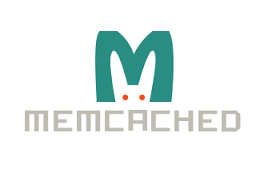Recently we have compile Apache with memcache php module and the module was also enabled in the php.ini file but sometimes it shows the error below :
[wpfmb type=’error’ theme=2]memcache loaded could not connect[/wpfmb]
To resolve the error you need to start the memcache and open the port number 11211 which is the default port number of memcache.
We can enable it by using the below command :
#memcached -d -u nobody -m 1024 127.0.0.1 -p 11211
Once memcahed started , We can check the port number is opened or not by using the below command:
#netstat -nap | grep 11211
Output will be as follows:
root@vps [~]# netstat -nap | grep 11211 tcp 0 0 127.0.0.1:51625 127.0.0.1:11211 TIME_WAIT - tcp 0 0 127.0.0.1:51624 127.0.0.1:11211 TIME_WAIT - tcp 0 0 :::11211 :::* LISTEN 23327/memcached udp 0 0 0.0.0.0:11211 0.0.0.0:* 23327/memcached
It will resolve the error.