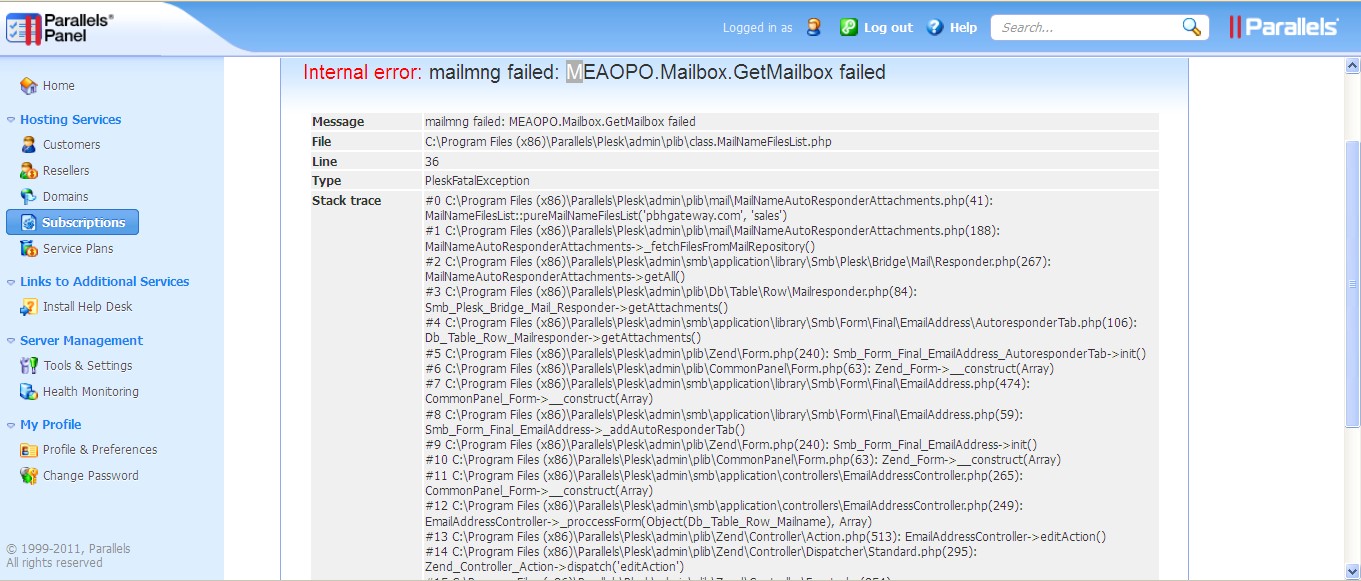We use mail enable professional at our windows server with plesk. plesk comes with mail enable standard, which does have a web interface. We upgrade it to mailenable professional.
Almost everyday, we receive one query with one of following commands.
[box style=’doc’] 1. POP and I MAP giving wrong password error. [/box]
[box style=’doc’] 2. User is not able to change password. [/box]
The fix is quite handy, plesk comes with a command line utility:
mchk can be used to repair whole server configurations for a single domain.
To repair the mailbox configuration of a single domain use:
[box style=’info’]mchk.exe –domain –domain-name=mydomainame.com –fix=local [/box]
To repair the configuration of all mailbox on server use:
[box style=’info’]mchk –all –fix=all[/box]
I will do a detailed post about mchk by the end of this week. Do let me know in comments if you want me to add any thing else in it.