If you have a self-hosted WordPress blog which is quite well-known, the most frustrating factor is fighting WordPress spam comments regularly. Whenever you sign in to WordPress panel, you see a lot of spam comments waiting to be removed. Either you have to remove them personally or let them die in the spam queue.
The latter option is not suggested as it will increase database size. Hence, you have to find your way to avoid spam comments in WordPress. This post explains some of the confirmed methods which can be used to decrease WordPress spam comments.
You can make some changes into your WP dashboard after installing WordPress.This will actually solve your half of the problem.
1-Install Akismet WordPress Plugin
Akismet is known as the best WordPress plugin to decrease spam comments. The plugin checks each and every comments, pingbacks and trackbacks submitted in your blog site and run crucial checks on the Akismet web support to figure out whether the comment is a junk or not.
2-Use Recaptcha WordPress Plugin
It is one of the best methods to avoid WordPress junk comments. The idea is really simple – anyone trying to publish a comment have to see a visual and type the words related to the graphic. The spam crawlers do not have sight and thoughts and thus can’t see and study those design. Hence they can’t publish those invasive comments.
3-Change Default WordPress discussion settings
After installing above to plugin’s now login to your WordPress admin panel Go to Settings>>Discussions.
You will see the page like below just keep the settings as strict as you can.
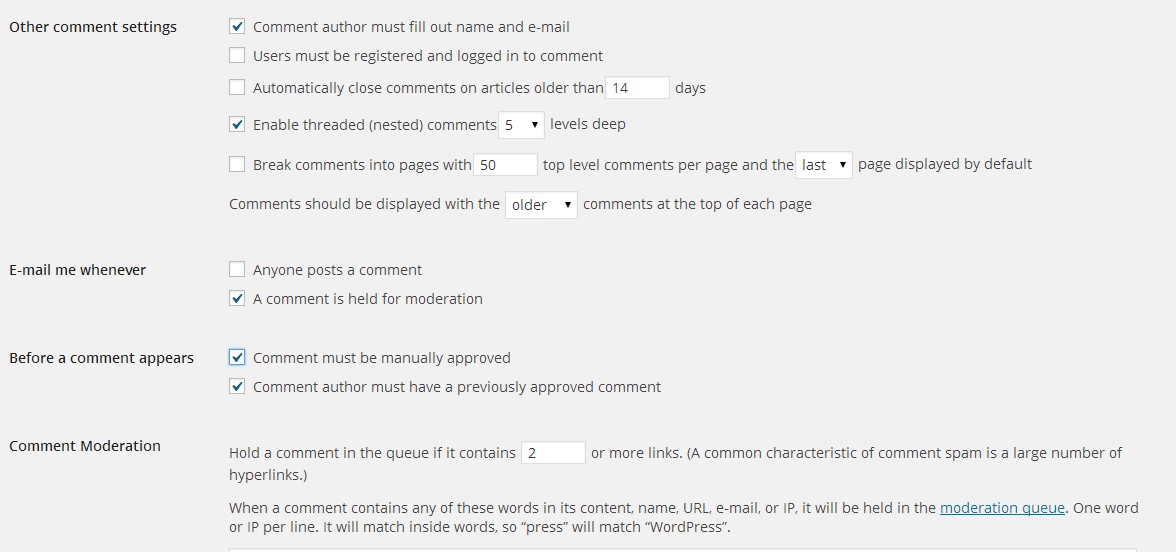
You can keep the same settings but its is recommended to use
This ensures that the comments are closed on any article which is older than the number of days specified by you.You can also manually disable the comments on older posts by just using quick edit option in the post list.
These are some of the techniques which you can actually use to reduce spam comments in your WordPress blog.

