Handling several domains from a single website hosting account is relatively easy but will require you to properly set up some DNS configurations and create add-on domains.
What is an addon domain?
Addon domains are a kind of virtual hosting that enable you to manage multiple websites from one hosting account. Addon domains share the hosting account’s resources with the main domain.
You can use them to reduce costs. With add-on websites, you don’t have to purchase an additional hosting account for every domain you use. You can simply create add-on websites and divided your current account’s sources.
How addon domain work?
Addon domains are subdomains that have their own, distinctive domain names.
Like subdomains, addon websites are saved in a subdirectory somewhere in your home listing.Basically, visitors to your addon domain will be routed to this directory.you may specify the name and accurate location of this directory once making the addon domain.
In our example, the addon domain’s public_html directory are going to be ~/public_html/cpanelplesk.net/.
Changing nameservers before creating the addon domain?
This is a difficult part because I cannot possibly describe every registrar’s interface. I have; however, offered screenshots of my registrar’s interface below.
All we’re going to do in this phase is modify our add-on domain’s main nameservers at the domain registrar. We need to specify our primary nameservers.This modify can take a few hours, so be patient.
When modifying your nameservers, you are going to need to discover the area of your registrar’s interface that looks like this:
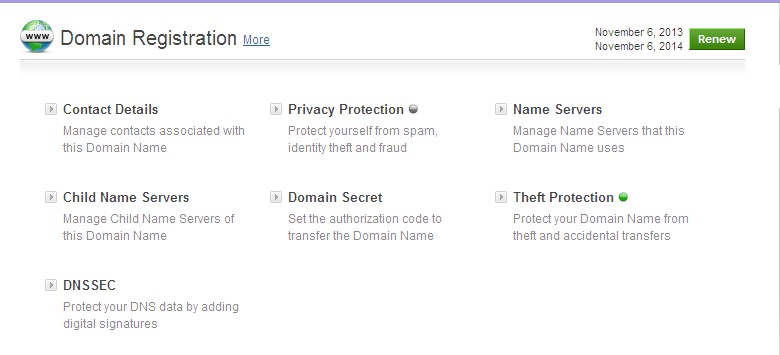 Simply clicking the name servers link will allow us to modify the domain’s main nameservers.
Simply clicking the name servers link will allow us to modify the domain’s main nameservers.
Once our nameservers are set up, we can create an addon domain.
How to create the addon domain?
To create an add-on domain, we can use cPanel’s Addon Websites function, in the Websites area of the cPanel interface.
 Enter the addon domain’s name within the New name field. during this case, we are going to enter cpanelplesk.net.
Enter the addon domain’s name within the New name field. during this case, we are going to enter cpanelplesk.net.- make sure the FTP username is acceptable within the next field. during this situation, we are going to leave it as its standard value, cpanelplesk.
- ensure that the document root is within the acceptable place. during this example, we are going to use the default value, ~/public_html/cpanelplesk.net/.
- Enter and make sure the password you wish to use with this domain.This password will be used for the domain’s MySQL and FTP records.
- Click the Add button.
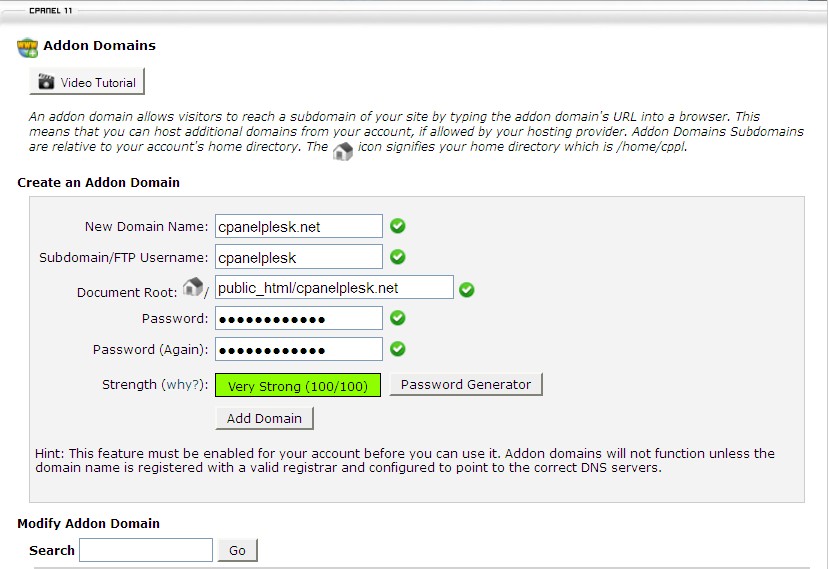 After setup we need to confirm that the domain’s IP is set up properly. We can use cPanel’s advanced DNS Area Manager to evaluation and modify DNS details.
After setup we need to confirm that the domain’s IP is set up properly. We can use cPanel’s advanced DNS Area Manager to evaluation and modify DNS details.
Once the A record is correctly configured , the DNS details will start to propogate. This could also take a few time, so stay patient. Once it has, the add-on domain will be openly available.
