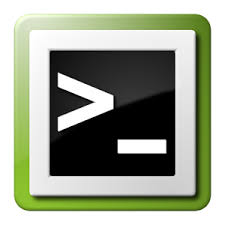Magento by default includes a cache system to improve website performance.If you have made any modifications to your Magento store,They will not appear immediately unless you clear the cache.
This tutorial will show you how to clear Magento cache.
Clearing Cache in the Admin Panel
- Log into your Magento Admin Panel
- Go to the System -> Cache Management section
- Click on the Flush Cache storage button
Manually Clearing the Magento Cache
You can clear the Magento cache manually as well.Magento keeps its cache in /var/cache located inside the Magento installation directory.
- Delete all the content in the folder var/cache/ through your FTP client or using the cPanel File Manager.
- Delete the contents of the var/cache/ folder using the following SSH command:
rm -rf var/cache/*
- To clear all sessions, you can also delete everything from the /var/session folder within your Magento installation directory.
Now, when you refresh your website, you should be able to see all the changes you have made.