To find and delete core files on server run the command: find . -name core.[0-9]* -exec rm -vf {} \; If you just want to find core files and not delete them, then you can use the command below. find . -name core.[0-9]* Done. […]
Category: Cpanel

How to Install ClamAV
In this article we will guide you through the installation of ClamAV on CentOS. Install CalmAV: To install require ClamAV packages,Use the command below: yum install clamav clamd Start the clamd service and set it to auto-start /etc/init.d/clamd on chkconfig clamd on /etc/init.d/clamd start Configure Daily Scan: In this example, we will configure a cronjob […]

How to Install Crontab in CentOS/RHEL
Linux crontab is similar to windows task schedulers. Crontab are very useful for routine tasks like scheduling system scanning, daily backups etc. To check Crontab is installed or not, try to execute crontab -l command: […]

httpd: apr_sockaddr_info_get() failed for “hostname”
When I start httpd service,I get a warning : [wpfmb type=’warning’ theme=2]”Starting httpd: httpd: apr_sockaddr_info_get() failed for myservername, httpd: Could not reliably determine the server’s fully qualified domain name, using 127.0.0.1 for ServerName”[/wpfmb] This error is caused by the improper configuration of hostname of server,to fix it follow the steps below: There are three methods […]
How to Add spf Record in cPanel
To add spf record in cPanel, Go to the option “Email Authentication” under the section “mail” within cPanel. We can now enable SPF protection by clicking the “Enable” button under the SPF. Now the basic SPF record will be setup for our domain. Also we can edit the advanced SPF settings below the enable option. […]

How to edit website codes from cPanel
We can edit any codes of our website using cPanel > File manager. Mostly for editing the website files the best way is to use file manager. You can do this by following the steps below: […]
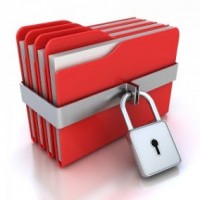
scp with port number
SCP command is used to copy files between servers in secure way. The basic syntax of the SCP command is as follows: scp source_file_name username@destination_host:destination_folder This command will copy the file from local to the remote server location. scp user@remote_host:/source_file_name /destination_folder The above command will copy the file from remote server to local. You can use […]
How To Upgrade Mysql On Cpanel Server
To upgrade MySQL select the MySQL version you want to install from WHM > Tweak Settings. Then login via shell and run below command : /scripts/mysqlup –force Once the installation is complete , check MySQL version and then compile php/apache so that it can load new libraries by using below command : /scripts/easyapache You may select modules and […]

Add your IP address to the firewall (for ssh access)
For security reasons, SSH access to your server can be blocked at the firewall level. Before you can connect to your account via SSH, you have to add your local IP address to the firewall. […]

Two Factor Authentication for cPanel
Everyone wants to keep their accounts as protected as possible, even with using a unique strong password your account can still be compromised. Two Factor Authentication provides an additional step to access your cPanel account. […]
