This information will show you how to move a website from cPanel to the un-managed server you’ve installed. The phrase “Server” here relates to either VPS or Dedicated server. […]


This information will show you how to move a website from cPanel to the un-managed server you’ve installed. The phrase “Server” here relates to either VPS or Dedicated server. […]
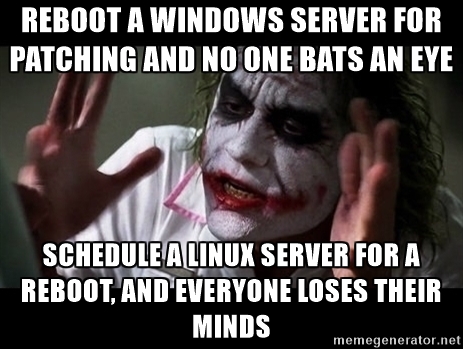
Sometimes we need to restart our server for installation or configuration purpose.We recommend you to not restart your server frequently, If it is really not necessary as it can cause harm to your server. […]

Today I will Let you know how to auto delete old Emails on cPanel : You have to set the cron by using cpanel >> cronjob and add the following command to run in cron. /usr/bin/archivemail –quiet –delete –days 20 /home/{USER}/mail/inbox By using above command you can delete the 20 days old emails . Make […]

It is really necessary to stop malicious activities and SPAM attacks on cPanel server. There are number of steps but you must need to enable/disable some Tweaks on cPanel server. 1- Setting in “Exim Configuration Manager” 1. Login to WHM control panel by using root login details 2. Go to Exim Configuration Manager 3. Enable RBL filtering […]

Before proceeding further, keep in mind few things to efficiently transfer .csv files in the database from phpmyadmin. Saved your csv file into excel file. Please Do not save it as any other format, check it with a written text such as notepad . Each line must be separated by a comma (,). This is […]

First make sure to install clamAV,We ave already discuss in our previous articles how to install and run clamAV on server. Clam ANTIVIRUS is a free and open-source, cross-platform antivirus software tool-kit which has now been included in Cpanel/WHM. It detect many types of malicious software, including viruses. One of its basic use is on […]
As a server administration you may need to record/save all user terminal activity, so that you can check and identify the problem, if anything happened wrong on server. It can be done easily using script command. you can done this by adding below script to common “profile” file at /etc/profile. Now that is all automated […]
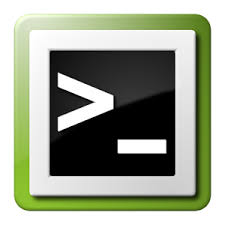
If you want to save your terminal activity on server for future use? It can be done using a script, whenever if you sign in to server via putty/terminal, just run the script command, it will automatically record the current activity. Finally, exit the script command that’s it.By default settings, script get installed in all […]

We can download complete website recursively using wget command line utility. wget is a most used command for downloading files from http and ftp servers. In this tutorial i will guide you how to Recursively Download Files from FTP. […]

If you want to start, stop, restart, enable, reload & check status of the service follow the below commands to do it. Either root or sudo Permission needed to run the below commands.All the services is available “/etc/init.d/. 1) To start cPanel service Use the below commands to start the cPanel service in Linux. # […]