Time to time we receive a complaint from managed VPS clients that they are not able to create session, they usually get an error some thing like PHP Warning: Unknown: open(/tmp/sess_8974c0acd95c8d7ae09aa9222bb1acab, O_RDWR) failed: No space Usually you can do the same old thing i.e. remove old files from /tmp. Usually deleting files older than 1 […]
how to set host name in cPanel
Normally we will set the hostname of a system during the set up procedure. Many peoples don’t worry about this, and don’t modify the hostname even if for example this was set to something really ridiculous by the datacenter that installed the system. The process of changing your hostname is very simple. 1-Change The Hostname Through […]
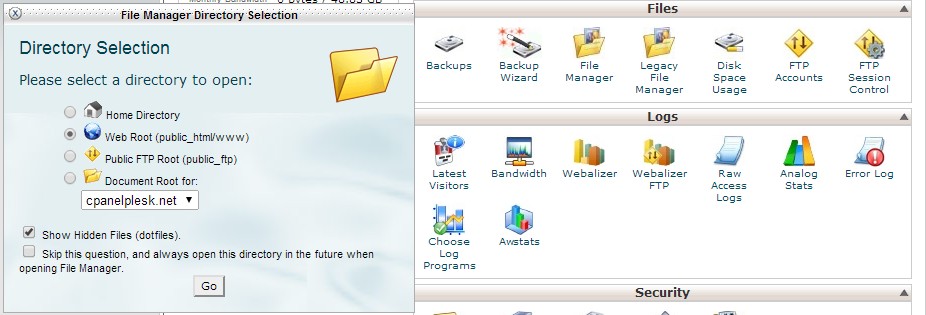
Show and edit hidden files in cPanel
By default, when we use the file manager in cPanel, it does not display hidden files. Hidden files are those files that starts with a dot, such as .htaccess .htpasswd .bashrc .htaccess is actually a typical file to modify, and so if you would like to modify the hidden files it can be easily edited […]

Change MySQL DB Owner Password” terminology – phpMyAdmin is asking password
Sometimes you need to reset your PHPMyAdmin password. For example,you can use FTP and log in to cPanel but requested to sign in again when tries to access PHPMyAdmin from your cPanel .When you provides your same password PHPMyAdmin denies to you ,or may be you are resetting your password as a regular maintenance. In […]
What is cron job and how to set a cron
Cron job is a standard Linux feature that allows you to executes commands at specified intervals from within your cpanel. It places a particular program to run at a particular time or periods on automated. These schedule tasks are called Cron Jobs.For example, you could set a Cron job to delete temporary files every week so […]
How to force start cPanel backup in new backup system (version 11.38)
cPanel has introduced a new backup system in 11.38, this is most robust, has more options, and is easy to use. I personally like the option of additional backup destinations. /usr/local/cpanel/bin/backup –force The above command with –force makes a new backup, even if the last scheduled backup was run and successful. If you do not […]
Commonly Used Port Numbers
Following is a list of commonly used ports, and it does not include all possible ports that may be opened on a server. CPANEL : cPanel 2082 cPanel – SSL 2083 WHM 2086 WHM – SSL 2087 Webmail 2095 Webmail – SSL 2096 E-MAIL : POP3 110 POP3 […]
Setting Up a Domain Redirect in Your cPanel
You can create the redirect for your domain in your cPanel. In order to do it, Follow the steps: 1. Log in to your cPanel. 2. Go to the “Domains” section and click on “Redirects” option: 3. From drop down menu choose which type of redirect you want to create. Permanent (301) – this divert will upgrade the visitors bookmarks and […]
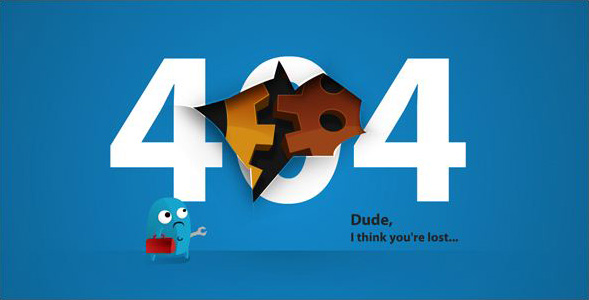
How to create custom error pages
Sometimes when you are surfing your favourite website nothing you will get but only a white page with the error “404 ERROR” or some others. What’s even more goofy about the error code is that it really doesn’t tell you what the issue is. Generally you’ve been advised that the server cannot discover what you […]
Installing A new drive (larger than 2TB) in cPanel Server
Installing or Mounting a new drive to a cpanel server is some thing that is not possible from within WHM interface right now. So if you are not familiar with SSH and it is your first time Do not do it on production server. […]
