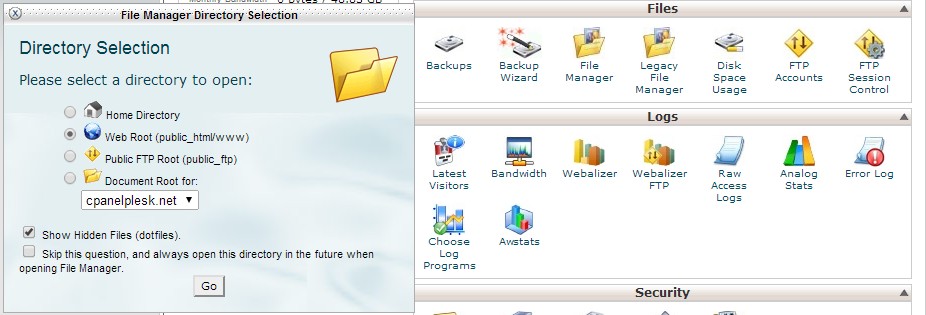By default, when we use the file manager in cPanel, it does not display hidden files. Hidden files are those files that starts with a dot, such as
.htaccess .htpasswd .bashrc
.htaccess is actually a typical file to modify, and so if you would like to modify the hidden files it can be easily edited through your cPanel->Files->File Manager . In order to see hidden files, simply;
- Login to your cPanel
- Click the “File Manager” icon
- Make sure “Show Hidden Files (dotfiles)” is selected
- Click “Go”
If the pop up window does not appear, try checking the Legacy File Manager icon instead.