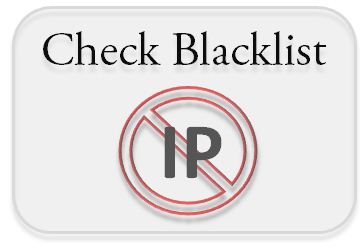The S-RBL CHECKER is a WHM add-on program, which actually check out your server’s IP against various well know RBL details. It also provides a choice to deliver an e-mail alert to the configured email account, if it finds any blacklist for the server IP addresses. […]