For security reasons ,It is necessary to enable these email alerts on server,You can enable this in CSF firewall configuration. First you need to edit the file /etc/csf/csf.conf and add your email address beside the entry LF_ALERT_TO. […]
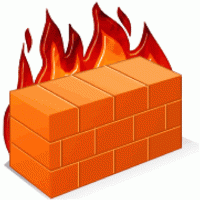
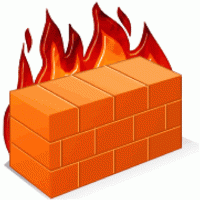
For security reasons ,It is necessary to enable these email alerts on server,You can enable this in CSF firewall configuration. First you need to edit the file /etc/csf/csf.conf and add your email address beside the entry LF_ALERT_TO. […]

Sometimes you open the website on your browser and it shows the following error: [wpfmb type=’error’ theme=2]This Site Has Been Moved to a New Server. It may be possible to restore access to this site by following these instructions for clearing your dns cache.[/wpfmb] […]

If your server have previously installed Fantastico DeLuxe and you might no longer needed it, you may uninstall it or remove it by following steps: Log into the server through SSH. Run following commands to uninstall Fantastico. rm -rf /var/netenberg/fantastico_de_luxe/ rm -rf /usr/local/cpanel/whostmgr/docroot/cgi/fantastico/ rm -rf /usr/local/cpanel/3rdparty/fantastico* rm -rf /usr/local/cpanel/base/frontend/*/fantastico rm -f /usr/local/cpanel/base/frontend/x/cells/fantastico.html rm -f /usr/local/cpanel/base/frontend/x/cells/cpanelplugin_Fantastico_De_Luxe.html […]
For most of the hosting service accounts there can be a restriction in the use of inode. Mostly the inode can be loaded by the e-mails, once the inode utilization becomes full then the server will stop working. […]
Follow these steps to check if emails are being send from a compromised account. If there are too many emails send from specific email id its compromised: […]
IonCube are used as encryption/decryption utility for PHP programs by which we can keep secure our information. It also can limit PHP program to perform illegal. It also helps in boosting up the webpages that are provided. IonCube loaders are used for decoding secured information files while operating on web server. […]
Sometimes when we try to add a subdomain, parked, or add-on domain via cPanel it causes an error: [wpfmb type=’error’ theme=2]The Domain already exists in Apache Configuration[/wpfmb] To resolve this error we have to remove all instances of the domain name. 1. First verify Ownership of the Domain in question: grep mydomain.com /etc/userdomains 2. Verify if a DNS Zone […]
You can enable CageFS by using following commands: To enable CageFS for a single user: /usr/sbin/cagefsctl –enable <username> To enable CageFS for all users: /usr/sbin/cagefsctl –enable-all To disable CageFS for a user: /usr/sbin/cagefs –disable <username> […]
When you add IP from WHM, you may get the following message: [wpfmb type=’warning’ theme=2]To add, edit, or remove IPs, please contact your server administrator.[/wpfmb] To fix this issue, Login to your server as root and try adding the IP Address + Netmask to /etc/ips. cat /etc/ips ip:netmask:broadcast 192.168.1.XX:255.255.255.255:192.168.1.255 After that restart the ipalias service /etc/init.d/ipaliases […]

Following are the steps to restart ROR for a particular domain: root@server[#] cd /home/username root@server[#] cd rails_apps root@server[#] cd demo (Application name) root@server[#] mongrel_rails mongrel::restart Thats it! […]