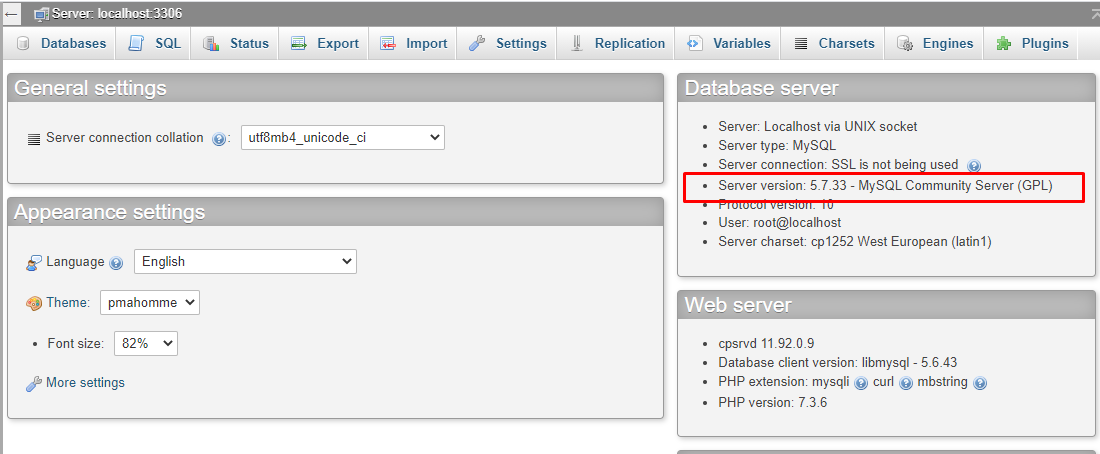MySQL is one of the most popular Relational database management system options available. Knowing which version is running on your server might be important in some situations. It helps to determine if a specific feature is available or compatible with your system.
This article helps you to check the version of the MySQL server installed on your WHM/ cPanel (or any Linux)
From the command line:
If you have SSH access to the server, There are several commands that can help to find the version of your MySQL.
# mysqld -V
mysqld Ver 5.7.33 for Linux on x86_64 (MySQL Community Server (GPL))
From the MySQL Client
Login to your server via SSH and enter:
mysql
Welcome to the MySQL monitor. Commands end with ; or \g. Your MySQL connection id is 3676619 Server version: 5.7.33 MySQL Community Server (GPL) Copyright (c) 2000, 2021, Oracle and/or its affiliates. Oracle is a registered trademark of Oracle Corporation and/or its affiliates. Other names may be trademarks of their respective owners. Type 'help;' or '\h' for help. Type '\c' to clear the current input statement. mysql>
The server version in this example is 5.7.33 MySQL Community Server.
SHOW VARIABLES LIKE Statement
You can also run the following command for more details, like protocol version and InnoDB version:
SHOW VARIABLES LIKE "%version%";
+-------------------------+------------------------------+ | Variable_name | Value | +-------------------------+------------------------------+ | innodb_version | 5.7.33 | | protocol_version | 10 | | slave_type_conversions | | | tls_version | TLSv1,TLSv1.1,TLSv1.2 | | version | 5.7.33 | | version_comment | MySQL Community Server (GPL) | | version_compile_machine | x86_64 | | version_compile_os | Linux | +-------------------------+------------------------------+ 8 rows in set (0.00 sec)
STATUS Command
The status command displays the version as well as the uptime of the MySQL server, the number of active threads, and other useful information.
mysql> status
-------------- mysql Ver 14.14 Distrib 5.7.33, for Linux (x86_64) using EditLine wrapper Connection id: 3676619 Current database: Current user: root@localhost SSL: Not in use Current pager: stdout Using outfile: '' Using delimiter: ; Server version: 5.7.33 MySQL Community Server (GPL) Protocol version: 10 Connection: Localhost via UNIX socket Server characterset: latin1 Db characterset: latin1 Client characterset: utf8 Conn. characterset: utf8 UNIX socket: /var/lib/mysql/mysql.sock Uptime: 14 days 2 hours 10 min 37 sec Threads: 3 Questions: 181834225 Slow queries: 0 Opens: 109263829 Flush tables: 57 Open tables: 2000 Queries persecond avg: 149.358 --------------
From The PHPMyAdmin Interface
If you are not familiar with SSH and not easy to run commands, You may have access to PHPMyAdmin on your server which is a graphical interface for managing the databases. In PHPMyAdmin on the right side, under the “Database server” section you will see the “Server version” which is the current MySQL or MariaDB version running on your server.