IPTraf is a simple tool to monitor Inbound and Outbound network traffic passing through interface.
In this article we will guide you you on how to install IPTraf monitoring tool using YUM command.
yum install iptraf
Under Ubuntu, iptraf can be installed using Ubuntu Software Center or use the ‘apt-get‘ command to install it
sudo apt-get install iptraf
Once IPTraf installed, run the following command from the terminal to launch an interface that will allow us to view current IP traffic monitoring, General interface statistics, Detailed interface statistics, Statistical breakdowns, Filters and also provide some configure options that we can use as per our requirements.
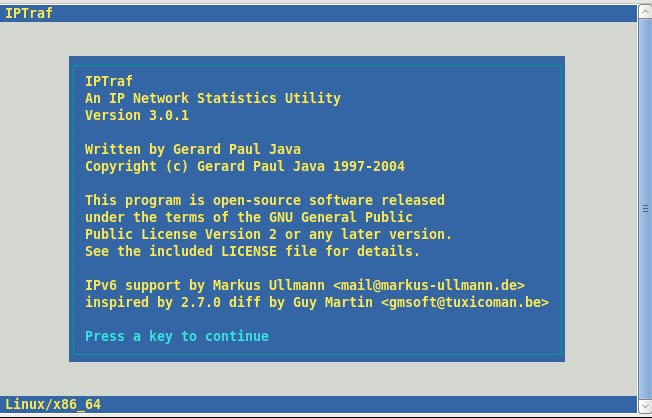 The iptraf screen, displays a menu system with different options to choose from.
The iptraf screen, displays a menu system with different options to choose from.
IP traffic monitor
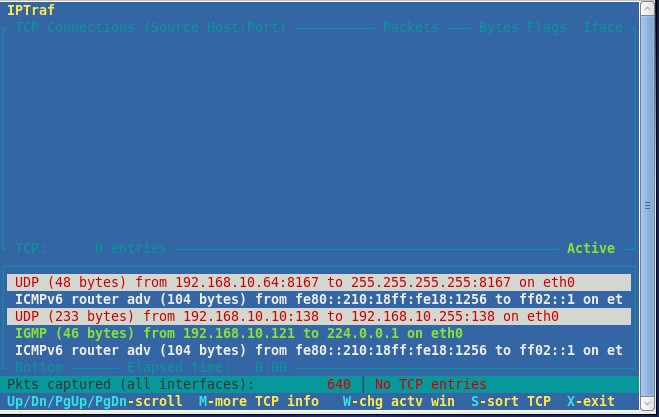 Detailed interface statistics
Detailed interface statistics
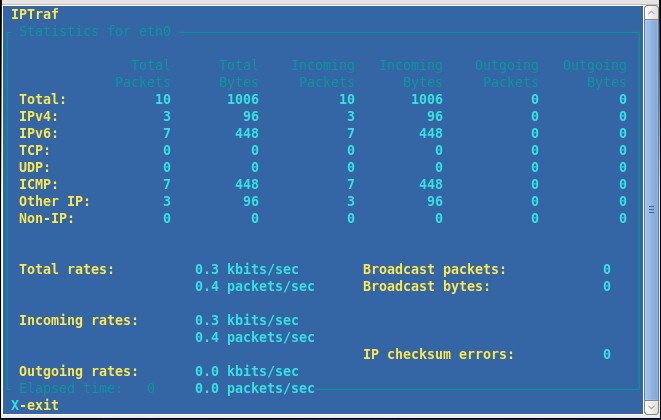 To start the IP traffic monitor for eth0 interface type the following command:
To start the IP traffic monitor for eth0 interface type the following command:
iptraf -i eth0 iptraf -i all


