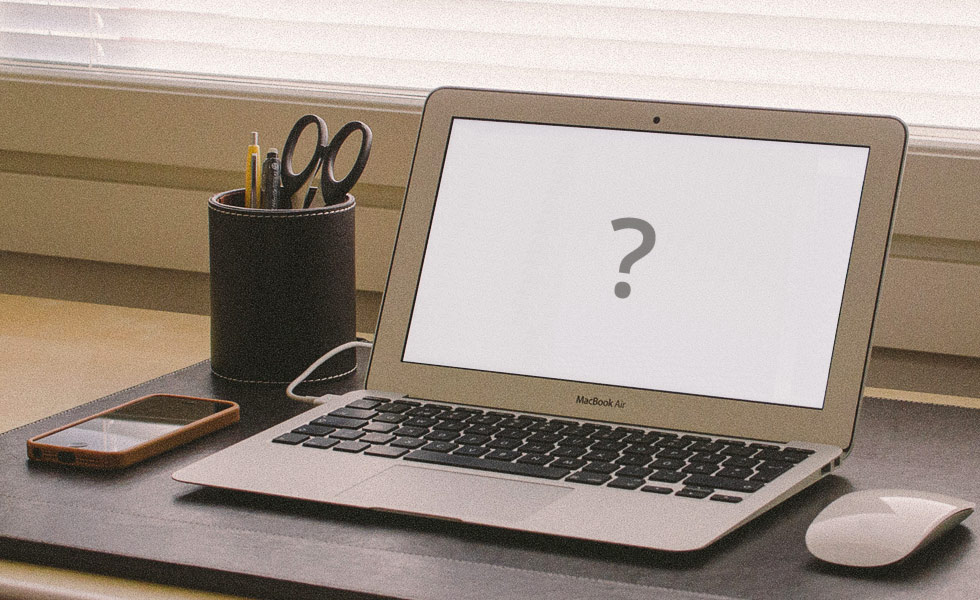If anyone working with a WordPress website would have experienced this white screen of death at least once.
The WordPress white screen of death is one of those frustrating issues like Maximum Execution Time Exceeded in WordPress. The purpose why this problem is frustrating for customers is because there is no error clue in most situations, you are remaining confused to figure out what is the problem.
In this post we will show you how to fix WordPress white screen of death.
Why you get this Error?
Most of the time this error comes due to many different reasons,
1-It means that you exceeded the memory limit.
2-This could be due to a installed plugin that is not working effectively.
3-It could also be due to a theme that you are using.
4-It could also mean that there is a problem with your web hosting server.
Problem with the memory limit:
Usually this error comes because your memory limit is exhausted.
Disable all Plugins:
Sometimes this error comes due to issue in installed plugins. So to start troubleshooting connect your FTP and access the plugins folder in the wp-content folder and rename it. This way all the plugins on your website will be deactivated and you will be able to sign in to your admin panel.Once you are in don’t forget to reverse the folder name back. Then enable the plugins one by one and identify the plugin that was creating the issue and disable or remove it.
Replace Theme with a Default Theme:
If the problem doesn’t fix by disabling the Plugins,then you can try changing your current theme with a default one.Sometimes themes can bring a white screen error on your WordPress website. The best way to do this by using FTP you can rename or delete the problematic theme. This will force the WordPress to load the default theme and error will disappear.
Alternatively, you can go in your phpMyAdmin and upgrade the database in wp_options table.
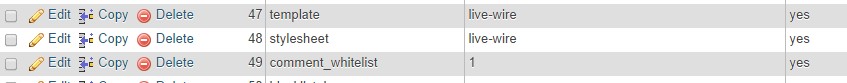
You have to update:template and stylesheet. Modify the value to default theme,This will fix the problem.
If none of the above resolves your issue then you must try to install a fresh copy of WordPress on your website it might be possible that a core file got corrupted.
We hope that we have covered the most common fixes of this WordPress error,But you can also share If you found another working solution.
WordPress: White Screen of Death