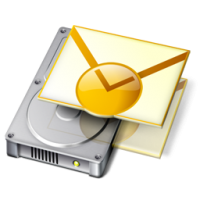cPanel default backup system may fail to create and save backup of your server and send the following message:
[wpfmb type=’error’ theme=2]The backup was not able to be completed because timed out waiting for /bin/backup to finish[/wpfmb]
The possible cause of the problem is that any old backup process is still running in background on the server.To confirm this:
Login to your server via SSH and run the following command
/usr/local/cpanel/bin/backup --force
Most probably it will show you following message:
Backup process currently running. Pid: 4368 Backup log file: /usr/local/cpanel/logs/cpbackup/1377934812.log
To resolve this error, We need to kill the current running backup process. Note the Pid from above and run following command. Change xxxx to Pid number that you have got from above.
kill -9 xxxx
cPanel backup should now run normally. You can force start a new fresh backup process.