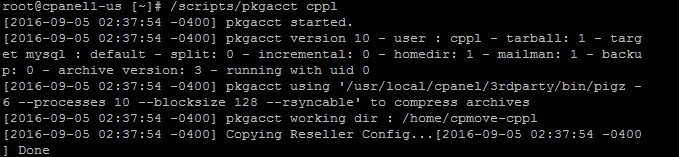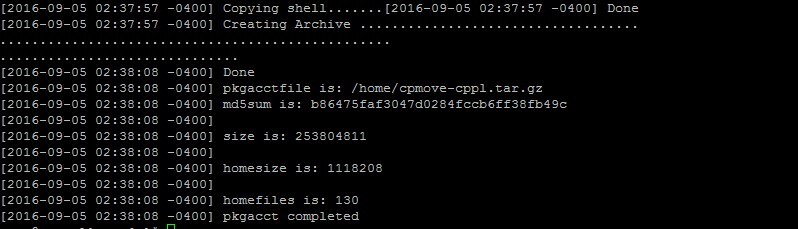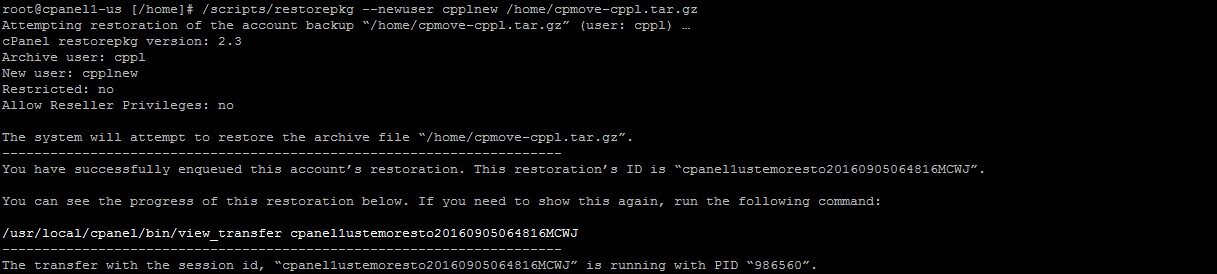We already knows, how to restore the cPanel back-up using script command but most of us doesn’t know how to restore the cPanel back-up with new username.
In older version its not possible but In new WHM version its possible. Go through below steps to do it.
The first step is that you have to login to your remote server through an SSH connection. You can use either Putty in Windows or the Terminal if you are using a Mac or Linux. Then you will have to login as root user.
Choose any testing account, I am here using cppl account for testing purpose.
Take test cPanel account backup using scripts command.
/scripts/pkgacct/cppl
Verify the backup file.
ls -lh
Now terminating cppl account from cpanel
/scripts/killacct cppl
You can use the above command to terminate an account or You can also do it within WHM.
Home »Account Functions »Terminate an Account
Now we will Restore the same domain with different/new username.
/scripts/restorepkg --newuser cpplnew /home/cpmove-cppl.tar.gz
Finally Verify the restored account username details in home directory. You can see, its restored with new username and also created soft link.
ls -lh
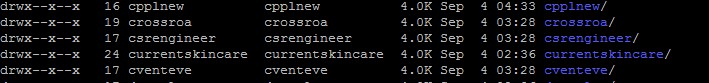 So this is all you have to do to restore cPanel account with different username, Please Give your opinion below if you experience any issues or to discuss your ideas and experiences.
So this is all you have to do to restore cPanel account with different username, Please Give your opinion below if you experience any issues or to discuss your ideas and experiences.