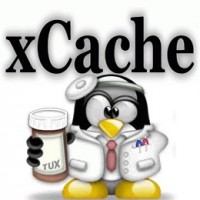Today in this article we will show you to install XCache PHP module in cPanel.To install this module in cPanel server, Access your server using putty or other with root user and run following command.
/scripts/phpextensionmgr install xcache
On compilation sample output should be
... ... Build complete. Don't forget to run 'make test'. Got ret value 0 from system( make ) Will now run system( make,install ) Installing shared extensions: /usr/local/lib/php/extensions/no-debug-non-zts-20100525/ ... ... Got ret value 0 from system( make,clean ) Xcache extension activated
Once xcache php module is installed and activated in cPanel system. We can verify the xcache installation using following command.
php -v
Alternatively we can create an info.php on website root document and access from web browser.