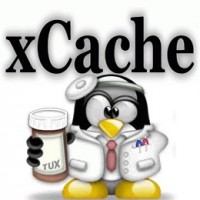These instructions are intended specifically for installing XCache, an open-source opcode cacher, on Ubuntu 15.04.I assume that you already have a web server with Apache and PHP installed.
You can install XCache with:
apt-get install php5-xcache
Open the following file with your favorite text editor to change your XCache settings to make it function properly.
/etc/php5/mods-available/xcache.ini
If this file does not exist, try opening the file:
/etc/php5/conf.d/xcache.ini
Now verify that the extension is available by using the following command:
You can see the result as follows:
XCache
XCache Cacher
XCache Coverager
XCache Optimizer
XCache
XCache Cacher
XCache Coverager
XCache Optimizer
Finally, restart Apache. After it restarts, XCache will be fully functional: