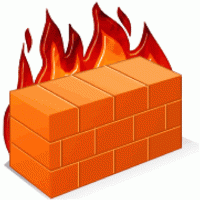Latest Linux operating systems like CentOS/RedHat 7 and Fedora 21 are now using dynamic firewall daemon firewalld which provides a dynamically managed firewall. In this tutorial we will guide you how to install and enable an iptables firewall on CentOS 7 Linux.
First, we need to disable and remove firewalld firewall. Use following commands:
systemctl stop firewalld systemctl disable firewalld yum remove firewalld –y
Install iptables firewall on CentOS 7
To install Iptables package use following command:
yum install iptables-service –y
Once done enable iptables service and start using below commands.
# systemctl enable iptables # systemctl start iptables
After install iptables firewall, set the iptables service to start automatically with system booting up:
# systemctl enable iptables
Now you can check the iptables service status using below command:
# systemctl status iptables
If you want to save the firewall policy , you need to update the iptables init script, Run the following command:
cp /usr/libexec/iptables/iptables.init /etc/init.d/iptables
Now you can use “/etc/init.d/iptables save ” command.
/etc/init.d/iptables save
To list iptables rules, use the below command:
# iptables- L
That’s all!