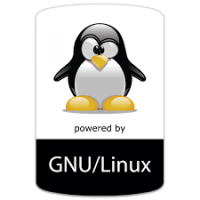Sometimes we faced issue like “Too many open files” on heavy load server. It means that our server has hit max open file limit. Now to increase open file limit on Linux,Follow below article.
Check Current Open File Limit
Use following command to check open file limit in your Linux system:
# cat /proc/sys/fs/file-max 50000
Increase Open File Limit in Linux
As per our requirement we can increase open file limit temporarily or permanently.
Temporarily Increase Open File Limit
To temporarily increase open file limit on Linux system, Use one of the following command. These setting will vanish after system reboot.
# sysctl -w fs.file-max=500000 or # echo "500000" > /proc/sys/fs/file-max
Permanently Increase Open File Limit
Edit /etc/sysctl.conf and append following configuration to permanently increase open file limit on Linux system. These setting will remain even after system reboot.
# nano /etc/sysctl.conf fs.file-max = 500000
After editing the configuration file execute following command to update the changes:
# sysctl -p