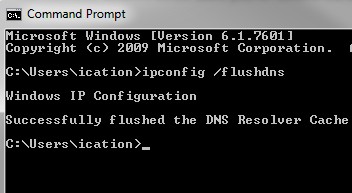DNS cache always stores the location of recently browse pages, If your DNS cache is not updated you will not be able to access the pages or most probably you are getting 404(not found) error.
So this is a time to clean or restart Windows’ DNS cache,
To clear DNS Cache in client, follow the steps:
1. Open the Start menu
2. Go to Run
3. Type “cmd” and press enter
4. In the command window type “ipconfig /flushdns”
5. it should “Successfully flushed the DNS Resolver Cache.